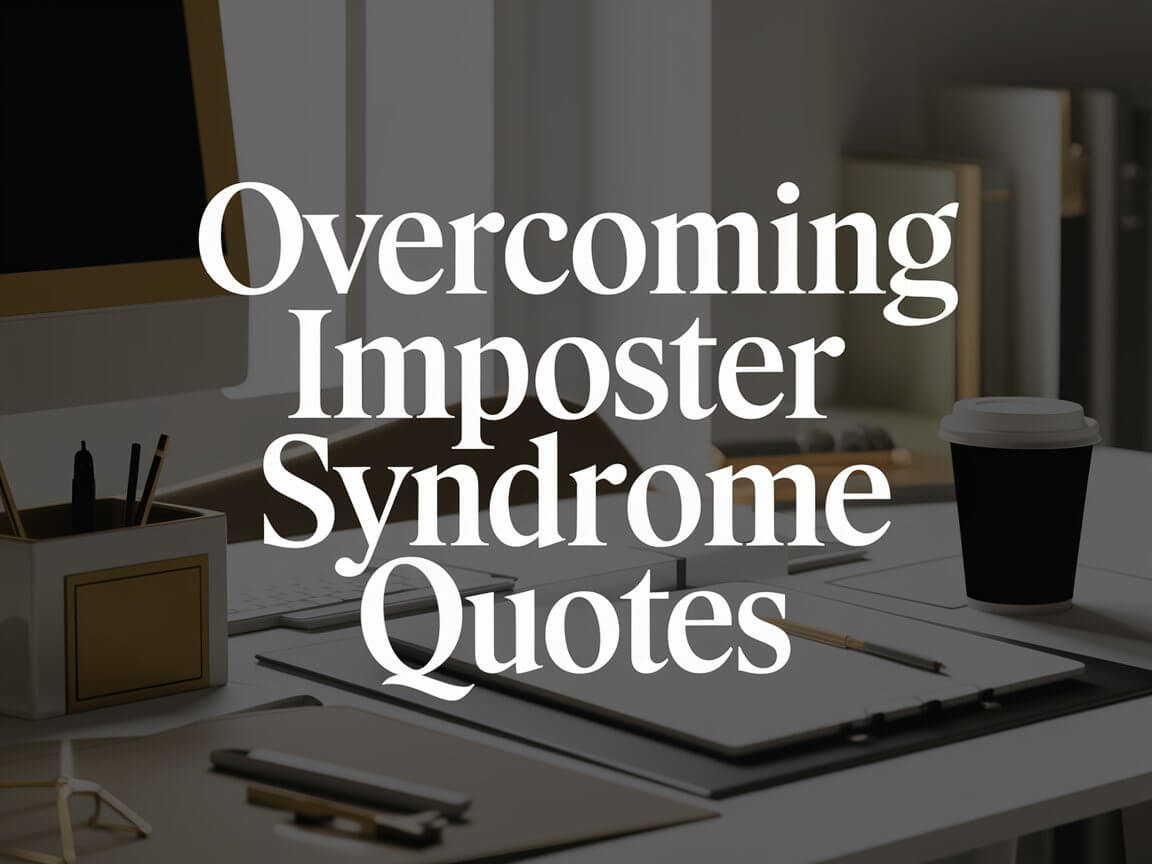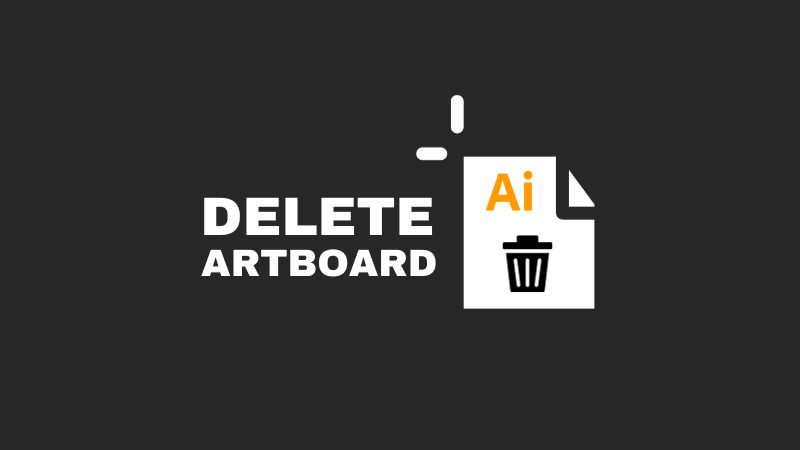How To Create, Sell and Market Digital Products Like Crazy
This website contains affiliate links. As an Amazon affiliate, I earn from qualifying purchases, our own services and products. This tutorial is an independent guide and is not affiliated with, sponsored, or endorsed by Canva Pty Ltd. All product names, logos, and interface screenshots are used for identification and educational purposes only. Canva is a registered trademark of Canva Pty Ltd. Screenshots are used under fair use for the purpose of commentary and instruction.
Are you a master in a craft, an expert in an activity such as gardening, finance, health and fitness?
Or maybe you have a skill or two that you can write about and package in an ebook, video, audio, checklists, templates and cheatsheets.
How about making money while you sleep or building up a passive income stream?
If you answer yes to all the above, then you are in the right place!
We will be diving deep into digital products: the ultimate way to turn your expertise into a scalable income stream.
Based on a study by DataReportal, there’s a 97 million increase in people using the internet each year. Soon we will see everyone selling digital products, never a better time to get in than now.
Whether it’s templates, online courses, or resource packs, digital products let you work smarter, not harder. And you can do this by creating once and selling endlessly.
In this guide, I’ll show you how to go from idea to launch step by step, with actionable advice to help you craft a product that sells itself even while you are not working.
Making Money With Digital Products
Digital products are game-changers for any business. Instead of trading hours for dollars, you’re creating something that can sell repeatedly.
I have my own graphic design business, and I’m also creating canva templates to help clients.
If you are just getting started, you may want to first figure out what digital products are selling well. The existing ideas out there may give you a starting point to get going.
Beyond the income potential, digital products position you as an expert and diversify your revenue streams, protecting you from the dreaded freelance feast-and-famine cycle.
In the last quarter of 2024, I’ve made 260 sales, a total of $896.40 with some of my digital products on one platform alone. In fact, this was done in just 3 days, which I will explain more on how I did this.
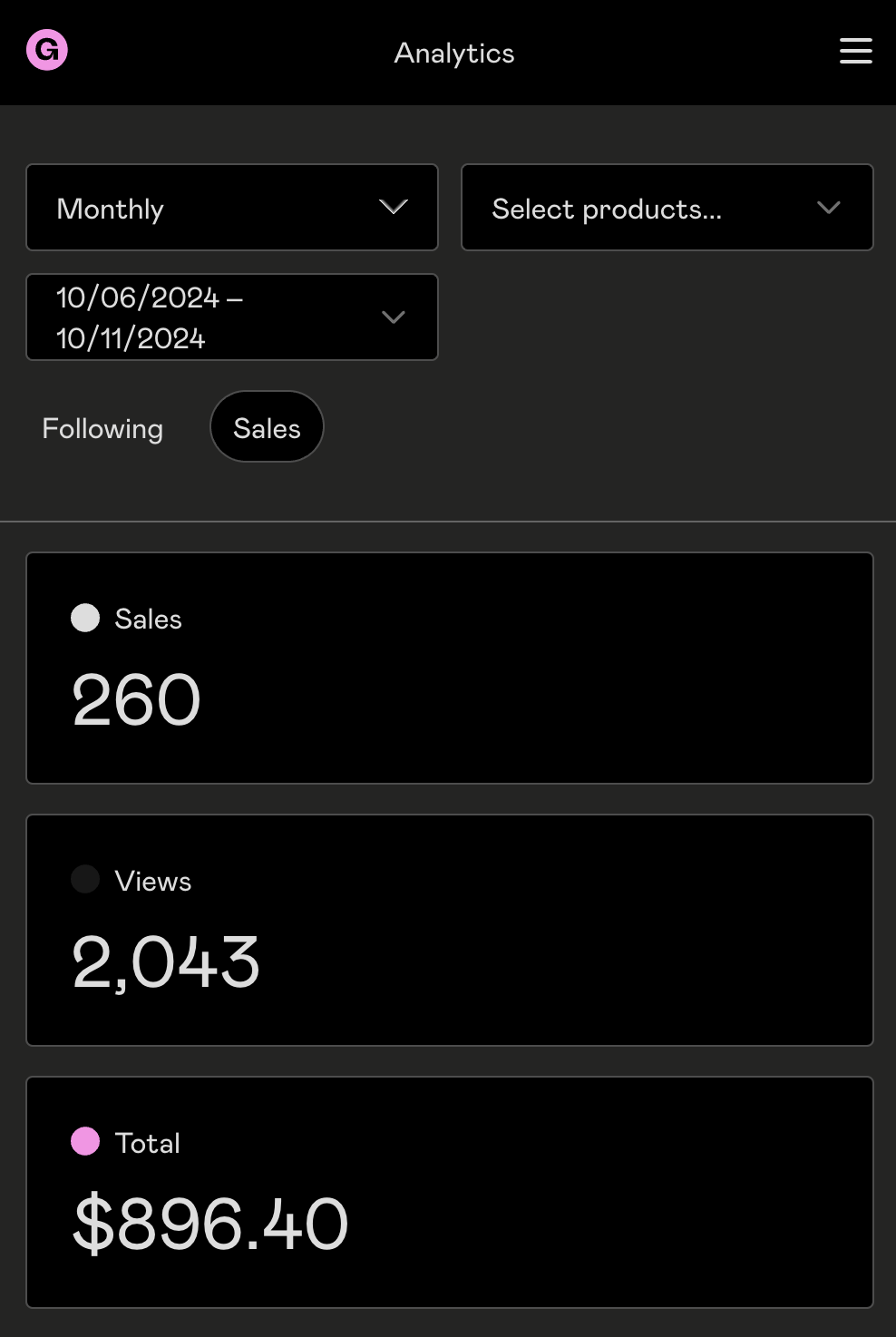
I know, this is not a whole lot to pay for mortgage and bills, but I thought this is pretty good for a first-timer 😉. And I love how this is going; the amount may be small, but it’s just a start. From what I see, the sky’s the limit when it comes to making money online!
How I Build a Digital Product That Sells
Building a successful digital product isn’t just about slapping together some templates or courses. It’s about solving real problems for your niche or audience.
Here’s how you can make it happen.
Step 1: Start With Your Strengths
Your product should reflect what you’re great at, in other words, what people already associate you with. Instead of copying competitors, ask:
- What do people always ask me about?
- What unique gaps can I fill in the market?
- What expertise can I share effortlessly?
Example: A designer might create editable branding kits for small businesses instead of the typical Canva templates everyone else is offering.
Step 2: Identify the Value
People buy outcomes, not features. To make your product irresistible, ask yourself:
- What problem does it solve?
- What transformation does it promise?
- What results will customers achieve?
When your product offers a clear and compelling benefit, it’s far easier to market.
Step 3: Know Your Audience
Not every digital product will appeal to everyone—and that’s okay. Narrowing your focus makes your product more impactful.
Define:
- Who is this for? (DIY-ers, small business owners, other freelancers, etc.)
- Why would they buy this? (Convenience, cost, or expertise?)
- What makes your product different?
Pro Tip: The type of customer who buys a digital product is often someone who values DIY solutions over done-for-you services. Understanding this mindset helps shape your offer.
Step 4: Outline the Features
Design your product with your audience’s needs in mind. Busy people appreciate simplicity, clarity, and practicality.
Think about:
- Templates, checklists, or guides that save time.
- Bite-sized, actionable content that delivers results without overwhelming.
- Avoiding unnecessary fluff—your audience will thank you.
Step 5: Set the Price
Pricing is where many creators hesitate, but here’s the truth: your price can evolve. Start with what feels fair and reflects the value you’re delivering. Don’t undersell yourself, but remember—this isn’t permanent.
Let’s Create: The Step-by-Step Process
1. Plan It All Out
Start by mapping out every component of your product. Organize it into sections or modules and list all the tools, templates, and resources you’ll include. A clear roadmap saves time and ensures nothing gets overlooked.
Here’s an example of my course outline before I even created any content.
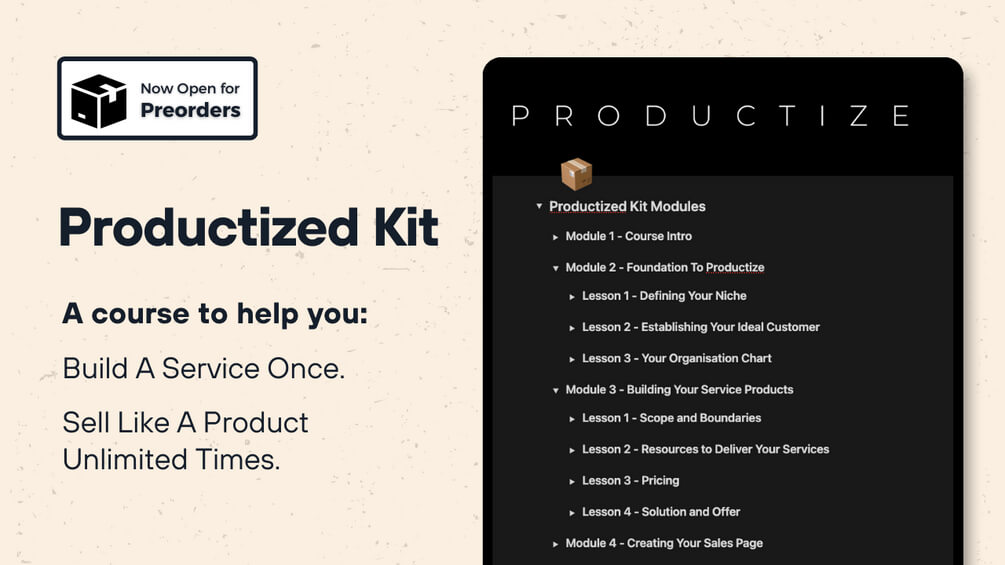
You must have an idea of what you want to create, then flesh out the key points.
2. Develop the Content
- Create Visuals: Design your slides or any supporting graphics.
- Draft Talking Points: Outline scripts or key ideas for videos.
- Build Resources: Templates, checklists, or guides should come next.
Keep your process efficient: finish all written and visual elements before recording anything.
I know for some of you, it can be a pain to create your own visuals from scratch, and since you are just getting started, outsourcing is not top of mind right now.
I highly recommend that you purchase ready-made templates to quickly produce your first digital product.
Don’t overthink it, get it out there first and improve it over time.
3. Simplify the Tech
Don’t let technology hold you back. Use beginner-friendly tools like:
- Screen Studio: For screen recordings.
- Canva: To create professional visuals.
- Good Microphones: Prioritize audio clarity over expensive cameras.
If you are creating digital worksheets, workbooks, planners, or journals for people to use, you can make a fillable PDF for them to download and digitally input their answers.
An example you can check out are the portrait calendar templates I’ve created.
Where to Host and Sell Your Product
Once your product is ready, the next step is deciding where to host and sell it. Here’s a mix of platforms I’ve used that make selling digital products simple, effective, and, in some cases, automated:
1. ThriveCart and ThriveCart Learn+
A one-time purchase platform that eliminates recurring fees. ThriveCart Learn+ is ideal for hosting courses or template packs and offers built-in tax calculation, great if you’re in Canada or a region with complex tax rules. Also includes payment system so you can start selling without any tech know-how.
2. Gumroad
An excellent all-in-one platform for selling digital products. Gumroad handles hosting, payment, and even marketing. It has a built-in audience feature, which means your products could be discovered by buyers browsing the platform.
3. Etsy
Known for handmade goods, Etsy is also a fantastic place to sell digital products. Etsy’s search algorithm and existing customer base do much of the marketing for you, helping your product reach a global audience without much effort.
4. Creative Market
Perfect for creatives, this platform specializes in design assets like templates, fonts, and branding kits. Creative Market’s reputation and built-in audience can drive sales for you, even while you sleep.
Pro Tip: Use Multiple Platforms
Don’t limit yourself to one platform. Hosting your product on Gumroad, Etsy, and Creative Market simultaneously maximizes exposure and allows you to tap into different audiences.
Final Thoughts
Creating and selling a digital product is a journey. You don’t have to get it perfect the first time, just focus on solving a problem, delivering value, and improving along the way. Remember, the goal is progress, not perfection.
So take that idea, build it out, and get it into the hands of the people who need it most. You’ve got this! Seriously, there’s nothing more satisfying than waking up to sales from something you created.
Frequently Asked Questions
What are digital products?
Digital products are downloadable or accessible items that don’t require physical delivery. They are like templates, courses, eBooks, printables, or design assets.
Which digital product is best for beginners?
Start with what you know. Canva templates, simple planners, or checklists are easy entry points. You don’t need to be a pro, just helpful. I started with color palettes for small business brands since I’ve got years of design experience.
How much can I earn from selling digital products?
Some people make $50 a month, others make $50,000. It depends on your niche, product quality, traffic, and how you market it. But yes, it can be a full-time income.
Do I need a big audience to sell digital products?
Nope. With SEO, Pinterest, or even marketplaces like Etsy or Gumroad, you can start with zero followers and work from there.
Those with big audience can be easier, but I always believe, engaged audience though small is better than huge but disengaged audience.
The key is solving a real problem for someone.
What tools do I need to get started?
At minimum: Canva (or your design tool), a place to sell (like Gumroad or Shopify), and a way to collect emails (like ConvertKit). That’s it. Don’t overthink it.
This website contains affiliate links. As an Amazon affiliate, I earn from qualifying purchases, our own services and products. This tutorial is an independent guide and is not affiliated with, sponsored, or endorsed by Canva Pty Ltd. All product names, logos, and interface screenshots are used for identification and educational purposes only. Canva is a registered trademark of Canva Pty Ltd. Screenshots are used under fair use for the purpose of commentary and instruction.