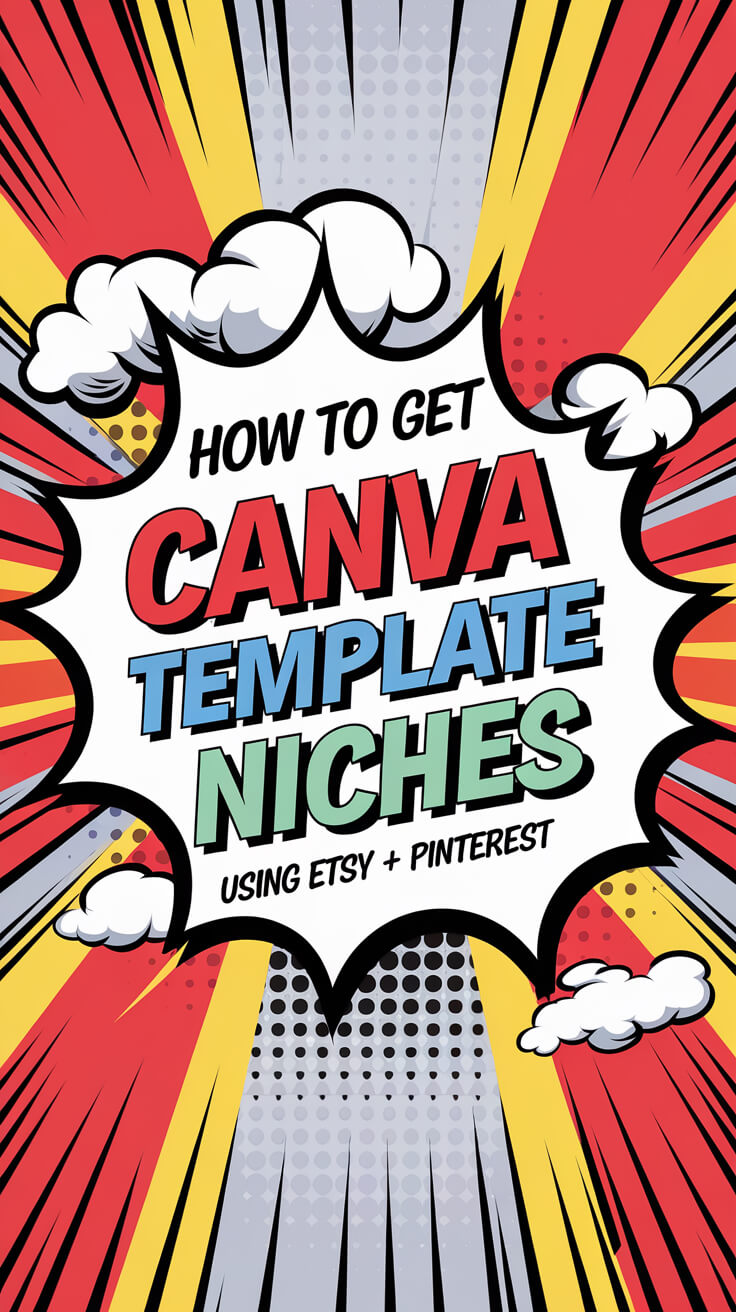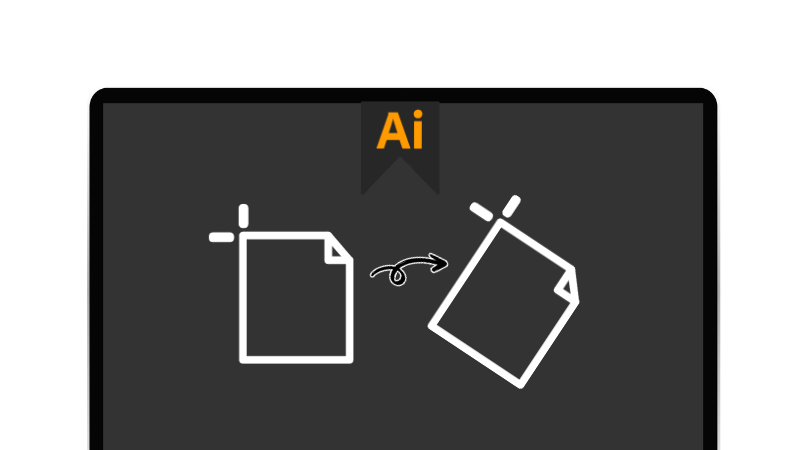5 Steps To Simplify Content Planning for Small Business

This website contains affiliate links. As an Amazon affiliate, I earn from qualifying purchases, our own services and products. This tutorial is an independent guide and is not affiliated with, sponsored, or endorsed by Canva Pty Ltd. All product names, logos, and interface screenshots are used for identification and educational purposes only. Canva is a registered trademark of Canva Pty Ltd. Screenshots are used under fair use for the purpose of commentary and instruction.
I used to stare at a blinking cursor on a Monday morning, thinking… what in the world am I supposed to post today?
Worse, I’d scroll through social media and see someone else’s well-oiled content machine pumping out polished marketing messages, customer stories, podcast clips, and shiny lead generation posts.
Meanwhile, I hadn’t even figured out what my goal was for the week.
If that sounds familiar, you’re not alone.
As small business owners, we juggle a thousand things: content creation, customer service, project management, even a bit of web design if we’re feeling brave.
And somewhere in that chaos, we’re expected to have a rock-solid content strategy that drives customer engagement, builds brand awareness, and somehow grows our mailing list too.
No pressure, right?
That’s where monthly content planning comes in. It’s not just about putting content on the calendar.
It’s about reclaiming your sanity, boosting your visibility, and building a system that aligns with your marketing plan without burning out.
It turns a scattered posting habit into a consistent content marketing plan, one that actually supports your brand and business growth.
Let’s break it down and make it doable.
Why content planning feels impossible
If you’re a small business owner, you’re not just running a business, you’re wearing every hat on the rack.
You’re handling customer relationship management, designing your own social media posts, replying to emails, managing your budget, keeping your website from breaking, and trying to remember if you actually sent last week’s newsletter or just dreamed you did.
And then comes the marketing side. The content planning. The customer engagement. And somewhere in between, someone tells you to set up Google Analytics or start a podcast because it’s great for brand visibility and search engine reach.
So it’s no wonder that content often gets pushed aside until it becomes urgent.
That scramble? That “what do I post today?” feeling? That’s the exact thing monthly content calendars help you avoid. They give structure to the chaos and help you plan based on strategy, not stress.
1. Know what kind of content your business actually needs
Here’s the thing: not every piece of content is created equal. And not every customer hangs out on the same social platforms.
If you try to post everywhere, do everything, and be everything to everyone, your content strategy will stretch too thin, and your message will start to lose its credibility.
Audit what’s already working
So before you jump into content creation mode, take a moment to audit your current efforts. What’s actually working? What’s bringing in clicks, comments, or conversions?
Is your audience reading your blog posts, opening your email marketing campaigns, engaging with your social media content, or finding you through Google Business Profile?
Look at the data. Use tools like Google Analytics, Trello, or even a simple spreadsheet to get a snapshot of your customer behavior. It doesn’t have to be fancy. You’re just trying to answer one question:
Where is my audience already paying attention, and what kind of content gets them to stick around?
Focus on the right platforms for your audience
Whether it’s storytelling in long-form blogs, visual media for Instagram, or helpful resources shared via email, your job is to meet your target market where they are and serve them something valuable.
Focus your energy there.
If you’re not sure where to start, do a bit of market research. Look at your competitors.
Run a quick keyword research session using SEMrush or even Google Business Profile to see what your audience is already searching for.
These little pieces of information help you shape a content strategy that’s based on knowledge, not noise.
2. Set one clear goal for the month
This is the part most people skip, and then wonder why their content plan feels like a guessing game.
Do this before you create content
Don’t create content without a goal. I’ve made this mistake too. I’d post something just because it “felt right” or “looked good”, but it wasn’t connected to any strategy. No call to action. No clear outcome. Just noise.
The fix? Set one core goal for the month.
Do you want to grow your mailing list? Build brand loyalty? Increase customer retention? Drive traffic to a new digital product or podcast episode? Choose one.
Let your audience guide your direction
Let your persona guide your message. Is your target market craving tutorials, behind-the-scenes customer stories, or value-packed email marketing tips?
Maybe it’s time to test a call to action that leans into customer retention instead of quick wins.
Your goal should connect with your brand culture and feel aligned with the way your company shows up online.
Pick one focus
When your content aligns with a single, defined objective, it gets sharper. Stronger. More persuasive.
Everything you publish, whether it’s a Reel, blog, newsletter, or ad, should point toward that goal. That’s what turns random social media management into real sales.
And here’s the bonus: it also helps with productivity. You’re not second-guessing every post. You already know what it’s supposed to do.
Step 3: Map it out on a content calendar
This is where the magic happens, not the flashy, glittery kind. The functional kind.
I used to rely on memory and vibes to get content out the door. Spoiler: that’s not a system. That’s burnout wearing mascara.
Once I started using a proper content calendar, everything changed.
You don’t need anything fancy. I use a simple Google Sheets doc I made for myself years ago, something I could actually stick with.
Once I’ve mapped out my content topics, I like to speed things up with ready-made design templates. They save hours of design time.
You can use Trello, a project management tool, a printed planner from the dollar store. Doesn’t matter. What matters is that you’re getting it out of your head.
Start small and plan across channels
Start small. Plot 4 to 8 pieces of content for the month. Think across channels:
- One email newsletter each week to build your mailing list
- A blog post or two to help with search engine visibility
- Some social media posts with a solid call to action
- Maybe a bite-sized customer story or behind-the-scenes video to keep things human
Add the key details for each piece
For every piece of content, jot down:
- What you’re posting
- Where it’s going
- When it’s publishing
- And why it matters
That last part is important. You’re not just posting to be active. You’re posting with a goal in mind, whether that’s customer engagement, lead generation, or just warming up your audience before a launch.
Don’t forget to include assets like images, short-form videos, or even hashtags that tie your content to a broader social media conversation.
Think about your distribution channels early so you’re not scrambling later. This isn’t just about editing what you say, it’s about how and where you share it for maximum reach.
It doesn’t have to be perfect. It just has to exist. Because when you can see your plan, you can stick to it. And sticking to it? That’s how you build momentum.
4. Use tools to make it lighter on your brain
You don’t get bonus points for doing everything the hard way.
I used to white-knuckle my way through content planning with sticky notes, browser tabs, and a whole lot of “I’ll remember that later.” I never did.
Eventually, I got smart. Or just tired.
Now? I let the tools do the heavy lifting so my brain can actually breathe.
My go-to tools for content planning
Here’s what I keep in my stack:
✓ Business Content Planner — This is where I dump ideas, sketch out strategy, and track what’s working. It’s built for small business marketing, not giant teams with big budgets.
✓ Content Calendar Google Sheets Template — Think of it as your central content marketing plan. It maps everything, emails, posts, launches, so nothing slips through.
✓ Want tighter workflow and automation? Set up content drafts in tools like Trello or Salesforce for approvals and scheduling.
✓ Need more firepower? Tools like HubSpot offer CRM, email marketing, and advertising integrations so you can track customer success across multiple channels.
Tools like these help you streamline your workflow, stay on top of social media management, and actually execute your marketing plan instead of reacting to it.
Track, adjust, and stay in your genius zone
Want to dig into analytics, track what’s landing, and clean up what’s not? Integrate Google Analytics or even Hootsuite if you’re posting across multiple social platforms.
You’re not just being productive. You’re building a system that supports your customer success and long-term revenue, without breaking your back every week.
Let the software work harder so you don’t have to.
This is how modern entrepreneurship works: using the right software, refining your process, and letting digital marketing tools handle the busywork so you can stay in your zone of genius.
5. Review, reflect, and adjust
Here’s where most people drop the ball.
They post, they publish, they move on.
But if you don’t pause to look at what actually worked, your next month’s content plan is built on guesswork.
Run a quick audit
At the end of each month, I carve out 15 minutes to run a quick content audit. Nothing fancy. Just real talk with myself:
- Which posts got the most customer engagement?
- What content drove the most clicks, saves, or replies?
- Did anything boost my newsletter sign-ups or sales?
- What totally flopped, and why?
Let your data speak
This is where Google Analytics, your social media insights, or even a good old spreadsheet can tell you what your target market is responding to.
And more importantly, what they’re ignoring.
Use that data. Let it guide your next steps. Maybe your audience prefers storytelling over polished promos. Maybe that quick tip carousel outperformed the long blog post you spent hours on. That’s information you can use.
You’re not starting from scratch every month. You’re improving, adjusting, optimizing.
This is the unsexy part of strategic planning, but it’s also where the real growth happens.
Look for patterns and performance boosts
It’s also a great time to check your bounce rate, evaluate your social media management efforts, and note any wins that improved your reputation or expanded your community.
Maybe your latest Google Ads experiment brought in new traffic, or your shoutout from an influencer marketing collab gave your brand awareness a boost.
Because tweaking one piece of content based on behavior? That’s how you build credibility, customer loyalty, and a content machine that doesn’t burn you out.
Ready to make content planning feel actually doable?
Monthly content planning isn’t about being perfect or cranking out 100 posts. It’s about creating structure so your message lands, your brand grows, and your business stops depending on last-minute panic posts.
When you’ve got a content calendar that aligns with your marketing goals, your social media content, email marketing, and even lead generation starts working together, not pulling you in 10 directions.
You don’t need a team. Or fancy tools. You just need a starting point.
Download my Business Content Planner and get a simple, no-fluff system to map out your month, track performance, and show up with intention.
It’s the exact framework I use to stay visible, sell consistently, and keep my small business marketing running without burning out.
Start planning smarter, not harder.
You’ve got this.
This website contains affiliate links. As an Amazon affiliate, I earn from qualifying purchases, our own services and products. This tutorial is an independent guide and is not affiliated with, sponsored, or endorsed by Canva Pty Ltd. All product names, logos, and interface screenshots are used for identification and educational purposes only. Canva is a registered trademark of Canva Pty Ltd. Screenshots are used under fair use for the purpose of commentary and instruction.