How To Sell Canva Templates for Passive Income

This website contains affiliate links. As an Amazon affiliate, I earn from qualifying purchases, our own services and products. This tutorial is an independent guide and is not affiliated with, sponsored, or endorsed by Canva Pty Ltd. All product names, logos, and interface screenshots are used for identification and educational purposes only. Canva is a registered trademark of Canva Pty Ltd. Screenshots are used under fair use for the purpose of commentary and instruction.
You don’t need to be a pro designer to make money online with Canva templates. You may be thinking it’s easy for me to say since I’ve always been a designer.
I’d say that selling Canva templates are more of online marketing and knowing what people want rather than knowing how to design something. Once you know what templates people are looking for, the rest is a breeze.
You don’t even need to have good ideas right from the get go. You just have to be willing to be curious to know what you need to learn and take action on the actual selling process.
Having spent 100s of hours figuring out Canva, template platforms like Etsy, now I’m giving away EVERYTHING I know for 𝗙𝗥𝗘𝗘.
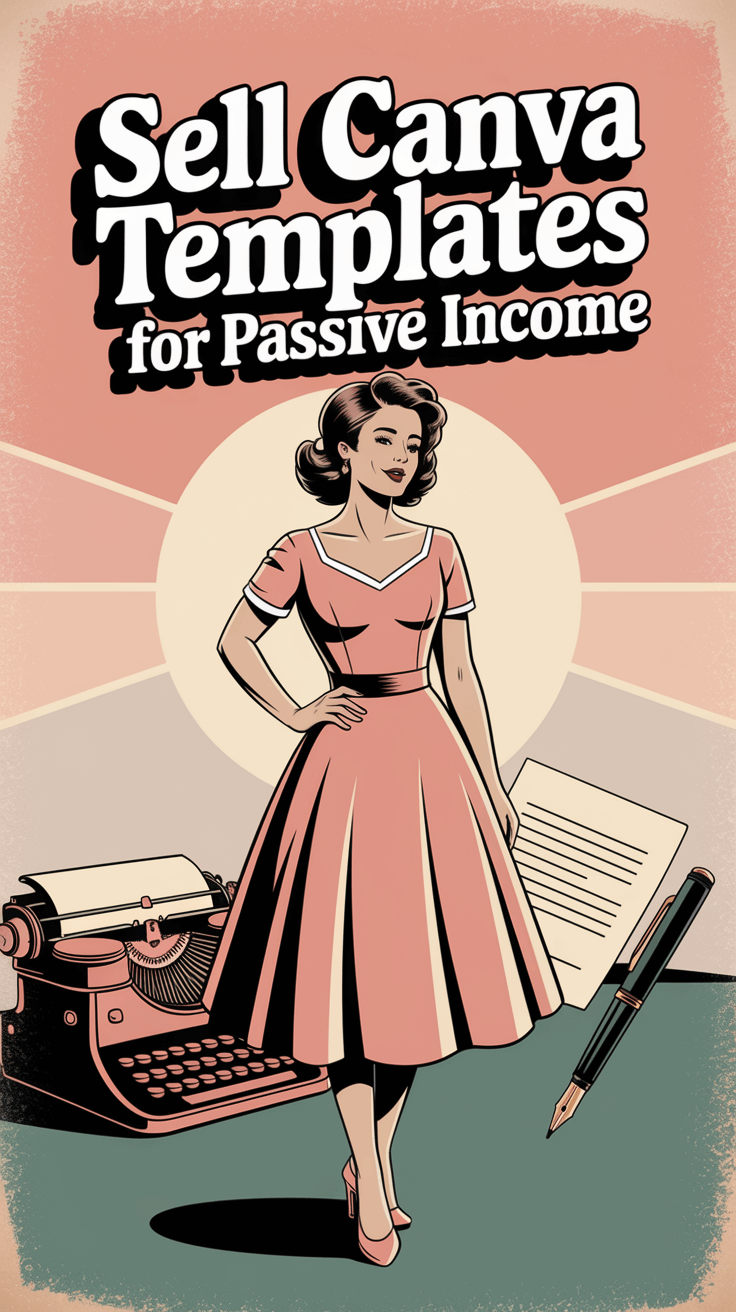
In this guide, I’ll walk you through the real deal of finding a way to sell Canva templates and make a profit, of how to make money selling Canva templates online, no fluff, no tech overwhelm, just honest, actionable steps you can start today.
Why Selling Canva Templates Is One Of The Best Digital Product Side Hustles
You’ve probably seen people selling planners, social media templates, or digital stickers on Etsy or Gumroad. Many of those are made using Canva, a free (or Pro) online design tool that’s super easy to learn.
Passive income in my terms doesn’t mean you don’t have to put in any work. To me, it means I have to do some work on it upfront, and able to see ongoing returns later.
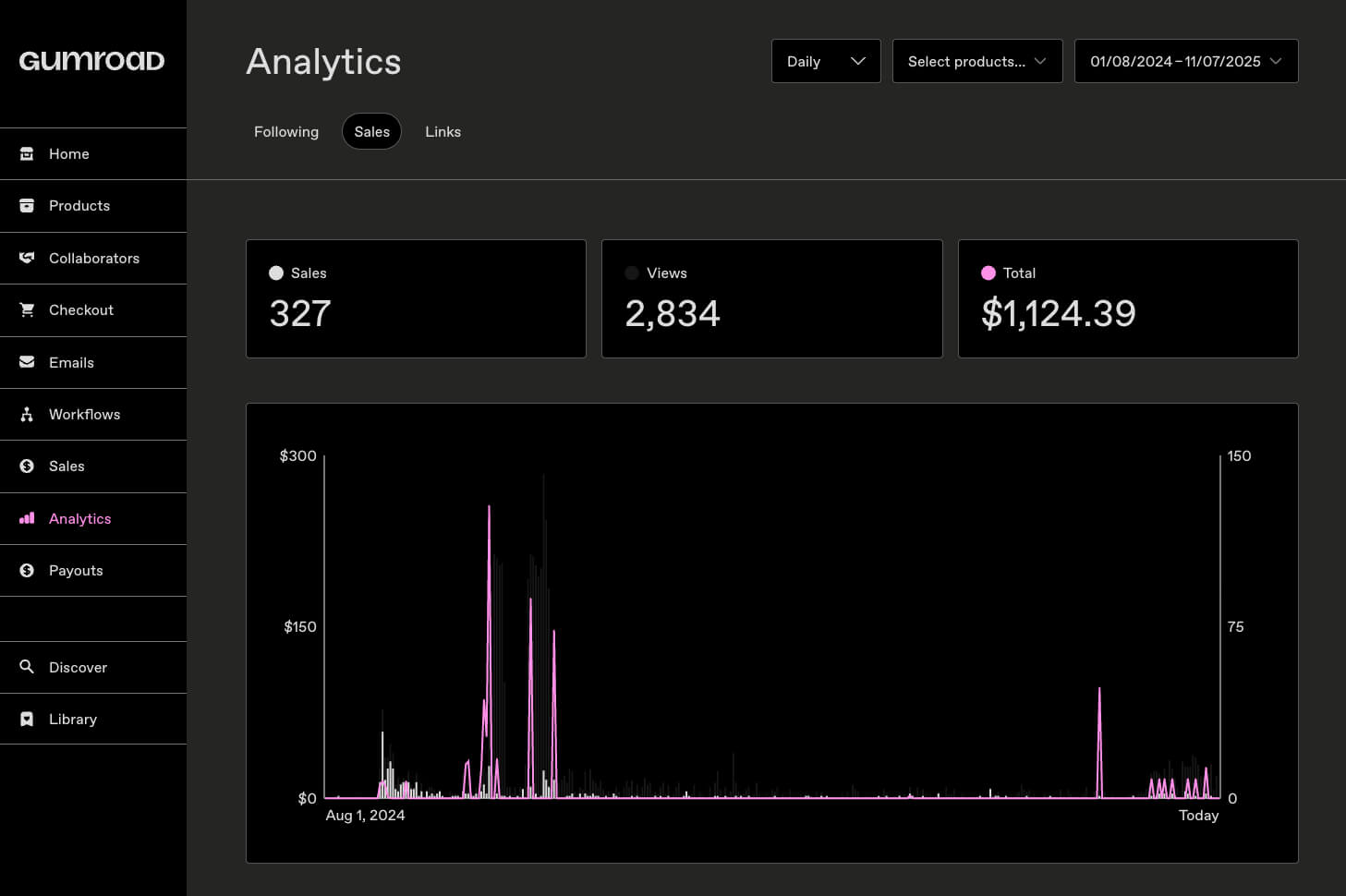
It also doesn’t mean it makes me a millionaire (though not impossible). Passive income can be any amount, so long it’s rolling in without much ongoing effort.
For a start, I didn’t see such returns yet. I’ve made at least 4-figures so far and it can only go up.
The coolest part is this: once you create a digital template and upload it, it can sell again and again without you having to remake it. That’s the beauty of creating a digital product.
Why Selling Canva Templates Can Still Make Money This Year
The demand is massive. More people are starting businesses, creating content, and building brands. And guess what every single one of them needs? Design on Canva to create stunning visuals that attract potential buyers. Social media graphics, lead magnets, pitch decks, brand kits, the list goes on.
Canva is still booming. It’s user-friendly, web-based, and free to start. They are constantly innovating. Canva Pro unlocks even more design assets, but anyone with zero design background can use it.
No need to learn to be a designer or hire one. Templates allow anyone to shortcut the hard stuff. Nobody don’t want to spend hours figuring out where to find a good designer, play around with fonts and layouts, they want something they can plug into, edit, and publish.
If you’re someone who enjoys visual design, solving problems for small business owners, or just wants a low-barrier entry into the digital product world, Canva templates are a perfect place to start.
How I Got Started Selling Canva Templates (No Design Degree and Big Audience Needed)
I didn’t start with some master plan. In fact, I created my first Canva template by accident.
Back when I was trying to grow my email list, I decided to design a media kit as a freebie. I didn’t expect much, but I realized I could make selling Canva templates a side income. But within a week, I had triple the signups.
People started messaging me asking if they could buy the template without subscribing.
That was the lightbulb moment.
Since then, I’ve turned a handful of simple Canva designs into hundreds of sales and a side income stream that quietly works in the background while I focus on other parts of my business.
No ads. No fancy funnel is needed when you design and sell Canva templates directly. Just high-quality templates, a bit of SEO, and consistent publishing.
Another thing is, you don’t need a massive audience to make this work.
In fact, most of my early sales came from people who weren’t following me, because they found my product through search. That’s the magic of selling Canva templates.
When you learn how to design what people are already looking for, and you list them on platforms like Etsy or Gumroad, your audience finds you.
You don’t need to go viral. You don’t need to build a huge following. You just need to create something useful and make sure it shows up in the right places.
Think of it like this: one well-designed, well-positioned template can quietly earn for you in the background, even while you’re still building your audience (or never do, if you don’t want to).
I’m not saying not to build an audience. I have been starting to build one and I’d encourage you to do so.
But the lesson I’ve learned is that instead of waiting for your audience to reach a certain number, you can definitely start selling first and build your audience along the way.
If I can do it as a Canva creator, you can start your own Canva template business too! You definitely can.
How to Choose a Profitable Niche for Your Templates
This is the trap I fell into when I first started, I was making what looked pretty to me. Stylish fonts, clever layouts, and cute colors are essential for creating appealing templates on Canva.
But none of it sold, because I was designing based on my taste, not based on what people were actually typing into the search bar with their credit cards ready.
You don’t have to reinvent the wheel when you can use templates from Canva’s template library. You just need to solve a real problem that your people are already trying to fix, ideally with their wallet in hand.
What’s worked for me, over and over again? Picking one audience and going all-in. I’m talking about really getting to know their frustrations, what they’re Googling at 2am, and what kinds of templates for Canva’s template library would make their life easier.
In this way you will know better what kinds of templates to sell that are in demand. Pick a canva tempate niche you either know intimately, or are willing to dig deep into for your Canva template business.
Who Buys Canva Templates And Why They’re Willing To Pay
Coaches & Consultants — they need things like client welcome kits, Instagram post templates, and coaching call planners to use your templates effectively.
Educators & Teachers — think printable worksheets, lesson plans, and simple planners to help Canva users succeed.
Freelancers & Service Providers — pricing guides, proposal templates, media kits, onboarding docs
Course Creators — slide decks, workbooks, launch graphics, and lead magnets
How do you know what they need?
- Type “Canva templates for…” into Etsy and watch what pops up
- Look at the bestsellers on Creative Market
- Ask your existing audience, even if it’s small
- Think about digital product tools you use that others might want in template form
Don’t try to serve everyone. Focus on helping one type of customer win—and you’ll stand out in a sea of generic templates.
Canva Template Ideas You Can Create and Sell
Not sure what type of templates to start with? Here are just a few high-demand ideas:
For business owners:
- Instagram post packs
- Pinterest pin templates
- Business card designs
- Brand style guides
For educators or coaches:
- Workbooks
- Course launch kits
- Lesson plans
- Coaching call journals can be enhanced by creating Canva templates for better organization.
For freelancers: consider creating Canva templates as a side hustle.
- Pricing sheets
- Services one-pagers
- Client welcome kits that include templates for Canva’s template library can enhance your offerings.
- Portfolio slide decks
For content creators:
- YouTube thumbnails
- Email opt-in freebies
- Link in bio pages
- Carousel templates
Pro tip: Don’t just sell one-off designs. Bundle them. A 20-pack of Pinterest pins or a full Instagram kit will always outsell a single template.
What Makes a Canva Template Sell
You don’t have to be a professional designer. But you do need to make your templates easy to use, visually polished, and genuinely helpful.
Here’s what separates bestsellers from the ones that sit untouched:
Clarity is essential when creating Canva templates.: Each page or slide has one clear purpose. No clutter.
Consistency is key when trying to make selling Canva templates a viable side income.: Fonts, colors, and spacing are cohesive across the entire pack.
Customization: Make it easy for buyers to swap colors, fonts, and images.
Modern style: Use trending but timeless aesthetics—minimalist, soft neutrals, bold type, etc.
Design tip: Add placeholder content that shows your buyers exactly how to use the template.
If you can make your customer feel like a pro just by customizing your design? You’ll have a repeat buyer in no time.
Tools You’ll Need (Free and Paid)
Let’s get real. You don’t need a $997 tech stack to get started. I started with Canva, a free Google Doc, and a dash of stubbornness before building my Canva template library.
Here’s what I recommend:
Canva Pro – You can technically start free, but Pro gives you access to premium fonts, elements, and the magic resize tool (total gamechanger).
Gumroad, Etsy, or Shopify – To actually list and sell your templates.
Pinterest scheduler is a great tool for promoting your Canva template link to Canva users. (like Tailwind) – If you’re planning to drive traffic on autopilot.
Bonus: Use Airtable or Notion to organize your product ideas and content calendar. Don’t get fancy, just stay consistent.
How To Price Your Canva Templates To Profit And Sell More
Pricing is one of those things that makes people freeze. But here’s the truth: if your stuff is good, people will pay.
For a start, you don’t want to set a price that deters potential buyer. You can go small first and increase your pricing as you sell more over time.
Try this:
- Price single templates at $7–$15
- Bundles at $19–$47
- Mega packs or kits at $67–$97
Using anchor pricing can help you effectively sell Canva templates and make a steady income. to make your offer feel like a steal. (E.g. “$97 value, yours for $27.”)
And if you’re ever unsure? Ask yourself: would I pay this for the time it saves me?
I know you may think that these are nothing to shout about. As you grow your shop, create more templates and sell more, your income compounds and build upon each other.
How to Package & Deliver Canva Templates
You don’t just slap a Canva link in a text file and call it a day. You want your buyer’s first impression to feel thoughtful and branded.
Here’s the easiest delivery method:
Create a PDF using Canva to sell Canva templates on Etsy, your own website and other marketplaces.
Include a thank-you message, brief instructions, and the template link (set to “view only”)
Upload the PDF to Etsy, Gumroad, or your website to reach a wider audience of Canva users.
Tip: Add a note like “Make a copy before editing” to avoid template overwrite issues.
Also, consider using Canva to create unique designs for your Etsy shop and other platforms. Keep your folder and file names clean. No one wants to download something called “final_FINAL_revised2.pdf.”
Where to Sell Your Canva Templates (Platform Rundown)
There’s no one-size-fits-all here. But let me break it down based on what I’ve tried (and what I’ve seen work for others):
Etsy
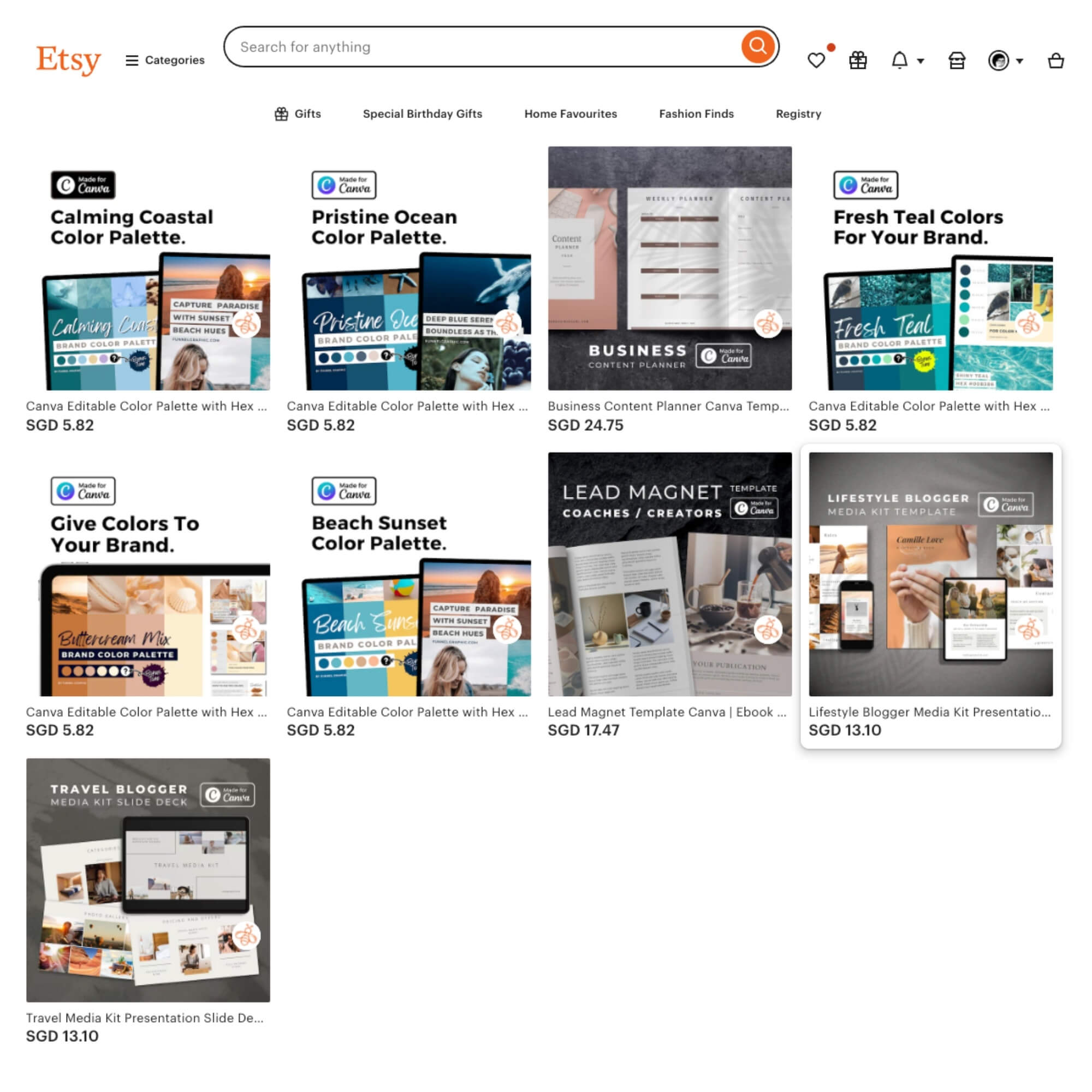
Pros: built-in traffic, easy to set up, low barrier to entry
Cons: fees, competition, occasional copycats
Best for: beginners looking to validate ideas quickly
Creative Market

Pros: higher price point, professional audience, and the ability to make selling Canva templates easier.
Cons: application process, competitive
Best for: designers with polished, niche-specific bundles
Gumroad
Pros: instant setup, flexible pricing, digital-first
Cons: no marketplace traffic unless you drive it
Best for: building your own customer base
Your Own Website

Pros: full control, better margins, builds your brand
Cons: more setup, requires your own traffic
Best for: long-term business owners who want to sell digital products.
Pinterest (for traffic)
Not a selling platform, but a goldmine for visibility. One viral pin can drive hundreds of clicks.
How to Set Up Your Shop (Quick Start)
Don’t overcomplicate this; focus on creating Canva templates that are user-friendly. Just get it live.
Etsy: Create an account, list your first product, use all 13 tags, upload 10 photos (use mockups!)
Gumroad: Sign up, create a product, upload your PDF, write a short and clear description
Website: Use WooCommerce, Shopify, or SendOwl if you want full control
Tip: Add a short FAQ to your listings. Buyers often ask the same questions—beat them to it and boost your conversions.
And please, don’t wait until everything is perfect. Launch with one product, then refine as you go.
Done is better than perfect.
How to Write Canva Template Descriptions That Sell
This is where most people phone it in. They write stiff, robotic product descriptions that sound like they were ripped straight from AI with zero personality.
But your listing? It needs to sell the transformation.
Don’t just list what’s inside—paint the picture of what your buyer’s life will look like after they download your template.
Here’s the shift:
Bad: “20-page Canva Instagram template in neutral colors.”
Better: “Done-for-you Instagram post templates designed to help you stay consistent, on-brand, and stress-free—even if you’ve never designed anything before.”
Use this flow:
- What it is
- Who it’s for
- What problem it solves
- What’s inside
- Why it’s different/better
And don’t forget to answer common questions in advance like “Can I use this with the free Canva plan?”
How to Promote Your Canva Templates (Without Feeling Salesy)
Selling feels weird until you realize you’re just helping someone who’s searching for exactly what you offer.
Here’s how I promote mine without burning out:
Pinterest – Still the queen of evergreen traffic for those promoting their Canva template shop. Create 5-10 pins per product. Use real keywords in your titles (like “editable coaching workbook Canva template”).
Email list – Give away a free mini version of your product to build up a list of interested parties in exchange for their emails. Send them email lessons, tips, updates to be helpful as much as you can before selling your Canva templates.
Blog content – SEO works. Write guides like “How to Create a Pricing Guide in Canva” and link to your templates inside.
Social (optional) – Share behind-the-scenes of your design process. Don’t overthink this—done is better than viral.
You don’t need to be everywhere. Choose 1–2 platforms and be consistent.
How Much Money Can You Make Selling Canva Templates
Canva templates won’t make you rich overnight. But if you’re consistent, it adds up fast.
Here’s how it looked for me:
Month 1–2: $50–$200 (testing, refining, barely marketing)
Month 3–5: $300–$800 (more listings, better keywords, traffic trickles in)
Month 6+: $1K–$5K+ (you’ve got a system, bundles, and traffic that compounds)
Don’t obsess over one sale. Stack wins. One $17 product might not change your life, but 50 of them running on autopilot? That’s your rent paid when you successfully sell digital products.
How To Make A Passive Income Funnel Selling Canva Templates
Want to turn one sale into a full-blown income stream? Build a simple funnel.
Here’s my low-key version:
- Lead magnet (freebie) — A sample template or quick checklist
- Tripwire — $7–$17 mini bundle (discounted, time-limited)
- Main offer — $27–$67 full product or bundle
- Upsell — $97+ mega pack, workshop, or license upgrade
- Email follow-up — Helpful content + gentle pitches
You can use Gumroad workflows, ConvertKit, or MailerLite to set this up. Do it once and create templates that you can sell repeatedly. Let it sell in the background while you sleep, parent, or binge-watch Netflix.
Legal Tips for Selling Your Canva Templates (Free or Pro)
Legal stuff sounds scary but it’s really just a few key things to know:
Can you sell Canva templates? You can start with a free Canva account, open up any Canva template, then, use it as an idea or inspiration. Then design your own template yourself. But you can’t resell pre-made templates that already exist in Canva. In other words, you are not allowed to sell anything from the Canva library that you didn’t fully design yourself.
Can you use Canva Pro elements? You can, but your customer must also have Canva Pro. Best to stick to free elements or disclose what requires Pro.
Should you include a license file? Yes. A simple one-page PDF works. Explain:
✓ Use for personal or client work
✗ Don’t resell or redistribute
Do you need to register a business? Not on day one, but eventually, you’ll want to sell your own Canva templates. Start as a sole proprietor and grow from there.
Bottom line: Create original work. Be transparent. Keep it simple.
How to Make Your Canva Templates Stand Out in a Crowded Market
Let’s face it, selling Canva templates can be a lucrative side hustle, especially on platforms like Etsy. Canva templates are hot, and yes, the market looks crowded, but there’s always room for unique designs that can sell on platforms like Reddit and even your own website. But most people aren’t doing it well; they miss the opportunity to create Canva templates effectively.
Here’s how to stand out:
Niche down – Specific sells. “Instagram templates for real estate agents” beats “Instagram templates” every time.
Design with strategy – Don’t just make things look good—make them functional. Can your buyer use this to save time, look pro, or land a client?
Use better mockups – Flat previews don’t cut it. Use Smartmockups or Canva’s frames to show your template in action.
Brand your shop – Create a consistent visual identity across your listings. It builds trust instantly.
Common Mistakes to Avoid When You Sell Canva Templates
If I could go back and whisper in my own ear, these are the mistakes I’d warn myself about:
Using Canva’s templates as your own can help you design on Canva more efficiently. – Don’t do it if you’re not ready to commit to making money selling Canva templates. You need to start from a blank canvas.
Not creating a delivery file – Dropping raw links is a no-no. Use a branded PDF for a pro buyer experience.
Underpricing everything – You’re not Walmart, but you can still design on Canva to create unique products. Price for value, not volume.
Overthinking your first product – Just publish it. You’ll learn faster from doing than from planning.
FAQs About Selling Canva Templates, Canva Pro, and Template Links
Do I need Canva Pro to make and sell templates?
Not technically, but you can still create templates on Canva to sell. But you’ll want it for the extra fonts, elements, and resizing tools. Worth the $12/month for access to both free and pro features of Canva.
Can buyers use my templates without Pro?
Yes, if you only use free elements. If you use Pro elements, make sure to note that in the product description.
How do I protect my templates from being stolen?
You can’t 100%, but a license PDF + a clear shop policy helps. Most buyers are good people. Focus on them.
Can I use the same template on Etsy and Gumroad?
Absolutely. Reuse and repurpose everywhere you legally can. More platforms = more chances to sell.
Should I price my templates the same or different for different platforms?
You can price your Canva templates differently on each platform, and honestly, you should.
Different platforms = different audiences, expectations, and fee structures. It’s not just about what you want to charge; it’s about what buyers on that specific platform are used to seeing and what fees you’re eating on the backend.
Let me break it down with a real example:
Let’s say you’re selling a $9 template on Etsy.
Etsy takes about 6.5% in transaction fees + $0.20 listing fee + potential payment processing for your templates to sell.
Add in the fact that most buyers on Etsy are price-sensitive or comparison-shopping.
Result: That $9 might look “cheap” enough to attract volume, which is fine if you’ve got the mockups and SEO to back it.
Now take that same template to Creative Market at $20.
Creative Market buyers tend to be designers or professionals. They’re used to higher prices, especially for clean bundles that can be sold on Amazon.
Plus, Creative Market encourages more premium pricing. It’s less Etsy bargain-bin, more polished digital shop.
Higher price = more perceived value, and the platform supports that.
So no, pricing doesn’t have to match across platforms.
You’re not “cheating” by charging $9 here and $20 there, you’re positioning based on the buyer mindset and marketplace norms, like Etsy and Fiverr.
What matters is:
- The perceived value matches the price
- You’re profitable after fees
- You’re clear about licensing (if different)
Here’s my rule of thumb:
- Etsy: use value pricing for bundles, upsell with volume
- Creative Market: go premium — higher price, polished branding
- Gumroad / Your site: full control — anchor price with a discount (e.g., $47 value, now $19)
And if anyone ever says “But it’s cheaper on Etsy”… that’s a sign you’re ready for your own website, where you set the rules and keep the full cut.
Let your pricing tell the story of where you’re selling and who you’re selling to.
How To Scale After Your First Canva Template Sales
Once you’ve made a few sales, don’t stop there.
Bundle your bestsellers – Combine related templates into value-packed bundles.
Build a small email list – Offer a freebie and nurture with tips and template promos.
Raise your prices – As demand grows, don’t be afraid to bump your pricing.
Create a system for delivering client welcome kits and templates on Canva efficiently. – Use a spreadsheet or Notion to plan launches, track sales, and organize assets.
Remember, this can grow into a full-time income, but only if you treat it like a business.
Final Thoughts: Why Now’s the Best Time to Start
If you’ve read this far, you’re not “just thinking about it.” You’re ready. Or almost ready.
Selling Canva templates won’t make you a millionaire overnight, but it will give you a way to earn while you sleep, play with your kids, or sip coffee in peace.
It’s creative work. Flexible work. Scalable work is achievable when you start selling Canva templates.
And right now, the market still has room for new voices, fresh designs, and smart creators who actually care about solving real problems.
Don’t wait until you feel “ready.” Start messy by creating templates on Canva. Start small. But start.
Your first template might not be perfect. But it’ll be the one that changes everything.
You in?
This website contains affiliate links. As an Amazon affiliate, I earn from qualifying purchases, our own services and products. This tutorial is an independent guide and is not affiliated with, sponsored, or endorsed by Canva Pty Ltd. All product names, logos, and interface screenshots are used for identification and educational purposes only. Canva is a registered trademark of Canva Pty Ltd. Screenshots are used under fair use for the purpose of commentary and instruction.

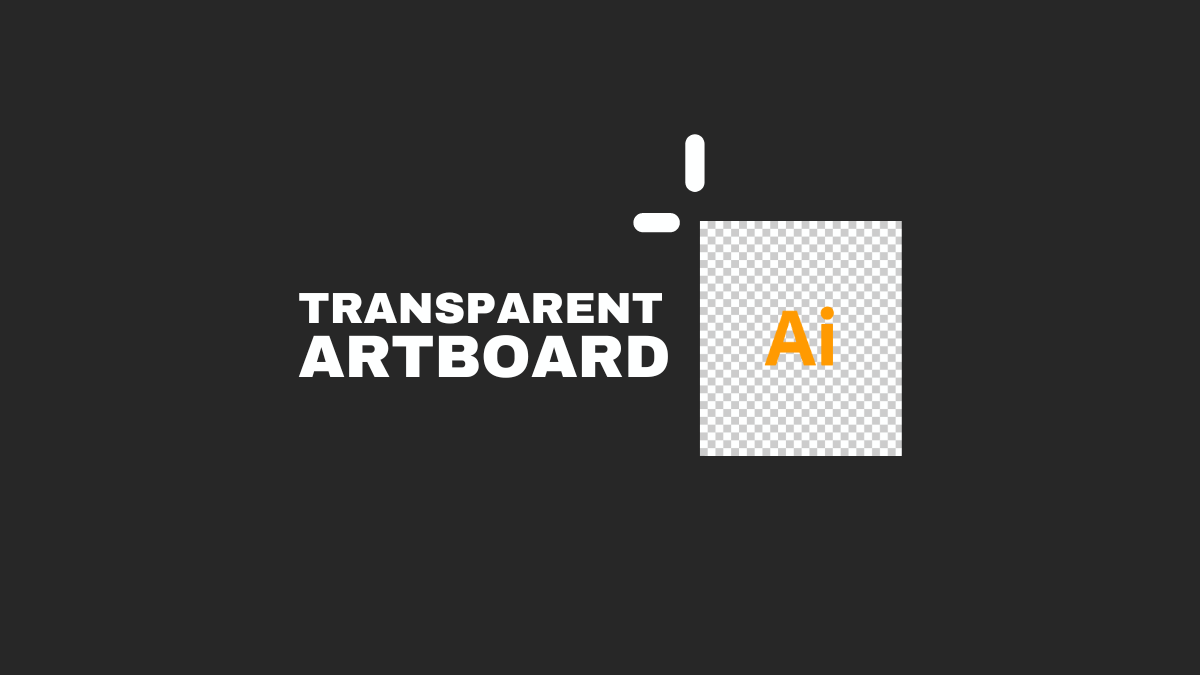
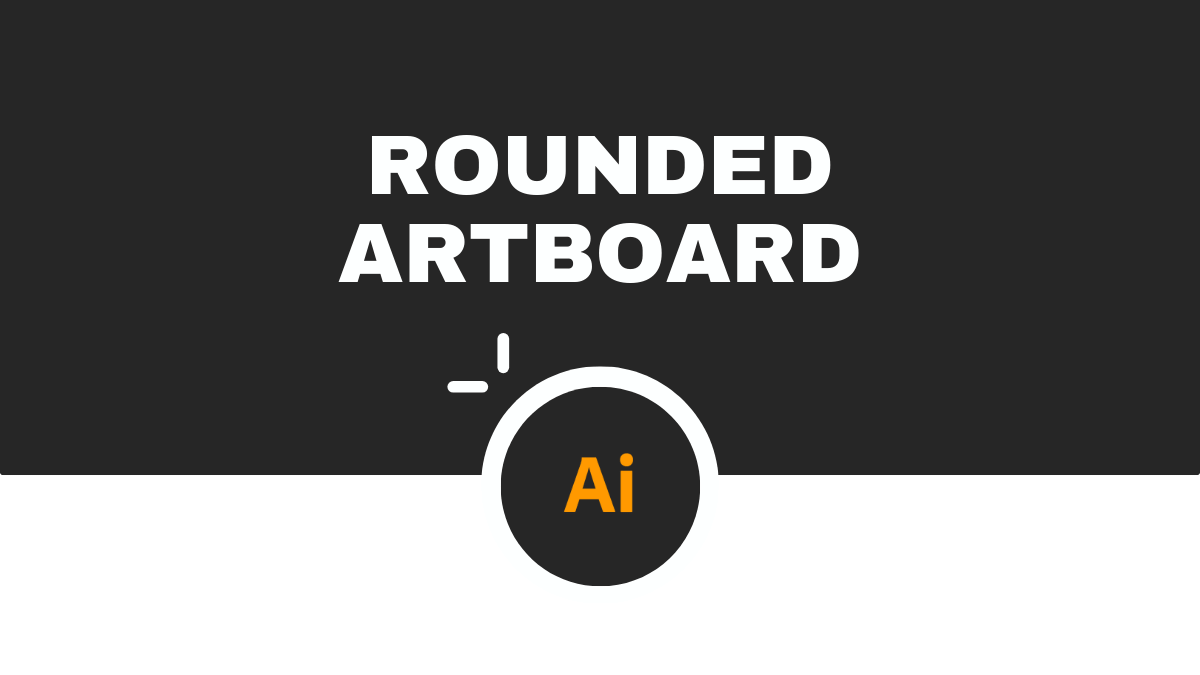
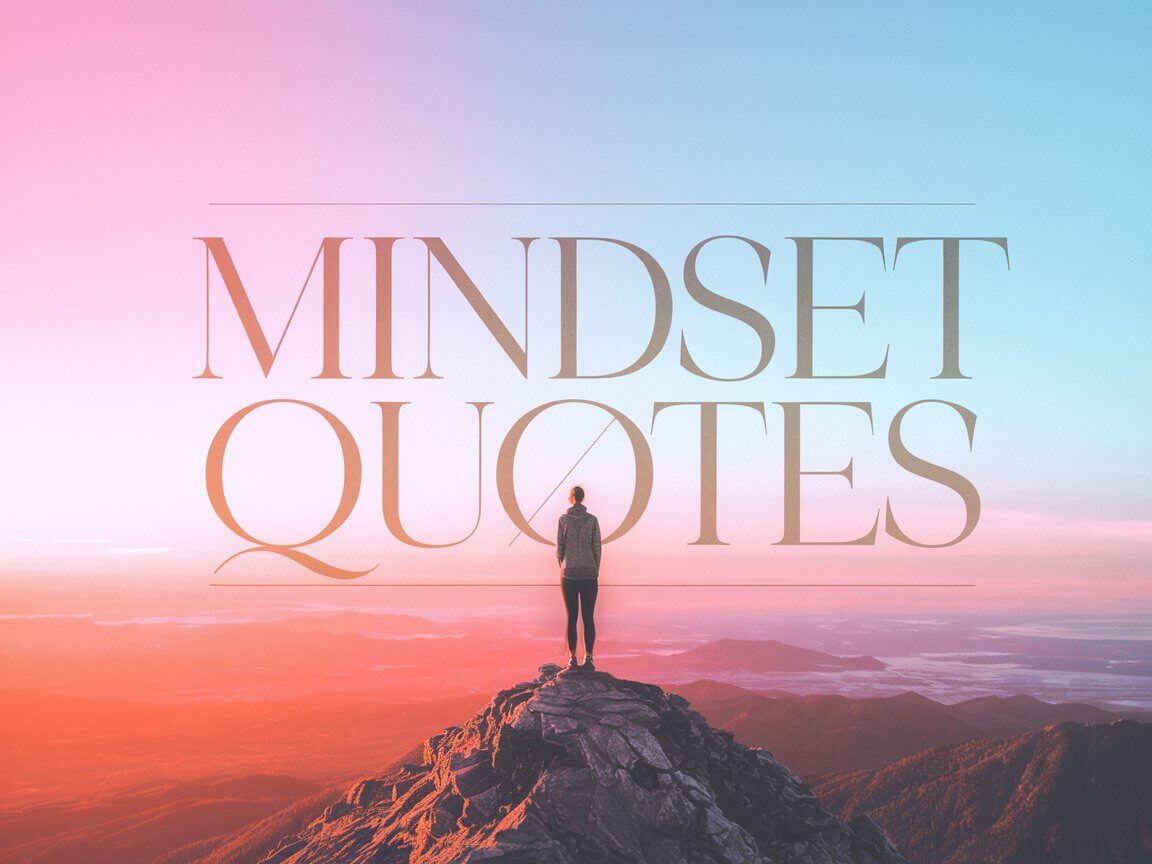



Hi Marilyn. Thanks for this article. I am surely going to start. However, does it work if am in Africa, East Africa, Uganda to be precise.
Hey Joseph, thanks for dropping by. From what I know, you can do this almost anywhere in the world so long you have internet access. Canva is available in 190 countries. As for your store, you may start a Gumroad account to sell your templates there.