57 Digital Products That Sell Like Crazy in 2025
This website contains affiliate links. As an Amazon affiliate, I earn from qualifying purchases, our own services and products. This tutorial is an independent guide and is not affiliated with, sponsored, or endorsed by Canva Pty Ltd. All product names, logos, and interface screenshots are used for identification and educational purposes only. Canva is a registered trademark of Canva Pty Ltd. Screenshots are used under fair use for the purpose of commentary and instruction.
It wasn’t fancy. No ads, no launch party, no complicated software. Just a Canva template I created between feeding my kid lunch and scrambling to hit a client deadline. I uploaded it to Gumroad, linked it in an email, and boom! My first sale.
It was only $17.
But it felt like I’d cracked a lock-and-key combination I’d been searching for since forever. That tiny file had no inventory, no overhead, and no client hovering over me asking for “just one more revision.”
All I needed was a laptop, a solid idea, and a quiet 30-minute pocket of time.
And now? That little win turned into a full-on digital product business that runs from home. While my kids build pillow forts, I build revenue streams with zero shipping labels, no stock to store, and no custom client work to redo for the 4th time.
So if you’re ready to create digital products that give you freedom, flexibility, and recurring income, you’re in the right place.
Here are 57 digital products you can sell like crazy in 2025, with real tips, real strategy, and real insight from someone who’s lived through the feast, the famine of a graphic design business, and finally found the flow.
I’m Just Starting — What’s Easy and Profitable?
These are beginner-friendly digital goods that require no physical inventory, minimal tech, and tons of potential for passive income.
1. Canva Templates
This was my first real digital win. Canva is free, intuitive, and loved by people who don’t know Adobe Photoshop from Adobe Audition.
I created editable graphics for Instagram, pricing guides, and lead magnets—and they sold. Repeatedly. While I slept.
Tips to get started:
- Niche it down. Sell Canva templates for yoga teachers, podcast hosts, or ecommerce sellers.
- Use high-converting visuals that look great on both mobile and desktop.
- Deliver your template as a PDF with a share link and brief instructions to enable easy editing.
- Price it based on value. More pages = higher price, but clarity always wins.
Great design doesn’t have to be complicated. These templates can become long-term digital assets that drive consistent revenue if positioned well.
2. Printable Wall Art
This one made me skeptical until it started generating more sales than my web design packages. You don’t need a gallery to sell art—just a good eye and a strong aesthetic.
What works best:
- Create quote prints, abstract art, or niche interior design styles (Scandinavian, boho, Japandi).
- Format for easy printing at home or through online marketplaces like Etsy or Creative Market.
- Save your files in high-res PDF and JPG to support DIYers and professional printers alike.
- Bundle 3–5 pieces per pack to increase average order value.
You’re not just selling art—you’re offering instant transformation for a wall, a mood, a brand.
3. Caption Banks
If content creation drains your customers, give them a shortcut. I once sold 100 fill-in-the-blank captions for $27 and made more in 2 days than I had from a full week of social media client work.
Why it works:
- Target your niche: real estate agents, fitness coaches, food bloggers.
- Categorize by content type: sales, engagement, storytelling, email marketing prompts.
- Offer in Google Docs, Notion, or PDF format.
- Upsell a content calendar, planner, or hashtag bank to boost your profit margin.
You’re creating clarity in a noisy feed—and that’s always in demand.
4. Digital Stickers
I didn’t think this was a real product until I saw entire shops selling them like hotcakes. The digital planner community (especially in the productivity and journaling niches) eats this stuff up.
Tips for success:
- Design transparent PNGs that work with apps like GoodNotes or mobile apps.
- Include themes: wellness, meal prep, business, emotions, holiday.
- Package 50–100 stickers in a ZIP with a license and usage guide.
- Include both functional (to-do, budget, reminder) and decorative (cute art) options.
Use tools like Adobe Illustrator or Procreate to draw, or repurpose stock photography and icons with a valid commercial license.
5. Simple Checklists
These were born out of my own chaos. When I built a “Client Handoff Checklist” and sold it for $9, I thought no one would bite. I was wrong.
To make yours sell:
- Format them for print and digital—Google Docs, Canva PDF, or editable spreadsheet.
- Target specific workflows: podcast launch, website design, email marketing setup, CRM onboarding.
- Keep it action-based and short—nobody wants a 10-page checklist.
- Add a bonus: checklist + landing page copy template = value-packed bundle.
This is your chance to help others skip the overwhelm and jump straight into action.
6. Vision Board Kits
Visualization is having a moment. Especially in niches like coaching, mindfulness, and even financial education. If you can combine design with emotion, this one’s a hit.
Structure it like this:
- Create 3–5 moodboard layouts in Canva with drag-and-drop zones.
- Include color palettes, fonts, and space for affirmations or quotes.
- Offer printable sizes and screensaver formats.
- Suggest themes: business goals, dream home, income streams, personal growth.
Upsell? Add a guided journaling workbook or meditation audio for extra transformation—and price it accordingly.
7. To-Do List Printables
Sometimes the simplest ideas bring the most consistent revenue. These are perfect for Etsy or your own shop, and super easy to create and test.
What sells:
- Theme it: “Busy Moms Daily List,” “Side Hustler’s Weekly Planner,” “Freelancer Reset Checklist.”
- Design with clarity—minimalist layout, clean fonts, and strategic color use for visibility.
- Save as print-ready PDFs, and include both A4 and US Letter sizes.
- Bundle them with a budget tracker or meal planner to increase your average cart size.
Small digital goods like this become powerful tools when they solve one nagging problem.
8. Gift Card Templates
I created a branded Canva gift card template for a client once—and then realized I could sell them. It’s a great crossover between graphic design, ecommerce, and brand building.
How to sell them:
- Make them editable in Canva, with placeholder fields for names, codes, and expiration dates.
- Create seasonal versions (Mother’s Day, Black Friday, New Year) and biz-oriented ones.
- Bundle multiple templates into one pack.
- Promote to small businesses that don’t have time for custom design but want branded visuals.
If you’re already creating these for client work or your own website, turn it into a product and enable others to do it themselves—without hiring a designer.
I’m a Designer — What Can I Sell That Uses My Skills?
If you’ve ever opened Adobe Photoshop at 11PM to tweak a client logo… only to find out they “like the original better,” you know the pain. I didn’t stop designing—I just started designing once and selling it forever.
These ideas are built for designers who want profit without constant revisions.
9. Branding Color Palettes
I once sold a $17 palette called “Warm Modern Glow” and it outsold a full brand identity package. Why? Because people don’t just want color—they want direction.
What to include:
- 5-color combinations with hex codes and use-case notes
- Visual mockups showing the palette in action: logo, typography, social graphics
- Mood: calm, playful, bold, corporate—there’s a market for all of them
- Add a bonus: font pairings that match the tone
Use tools like Adobe Lightroom to pull colors from stock photography and theme them around real brand identities. Make it feel like a shortcut to style.
10. Instagram Highlight Covers
These are small but mighty. I created a pack of 45 icons for business owners, uploaded them to Creative Market, and they started selling while I was on a family beach trip.
Best tips:
- Stick to one consistent style: line icons, pastel, neon, serif font + icon combo
- Create themed bundles for industries like yoga, coaching, interior design, ecommerce
- Save in PNG format with transparent backgrounds
- Add a usage PDF so people understand how to change them via Instagram
This is a low-cost item with high profit margins and big repeat purchase potential.
11. Media Kits for Influencers & Creators
Most creators want to pitch brands—but they don’t know how to show their value. That’s where this design-heavy, high-demand product comes in.
What to include:
- Sections for bio, audience analytics, past collaborations, services, and rates
- Editable in Canva or InDesign
- Include placeholders for photography and social media screenshots
- Optional upsell: matching landing page design
If you have experience in digital marketing or influencer branding, this is a perfect product to showcase those skills while generating recurring revenue.
12. Workshop Slide Decks
I designed a deck template once that ended up in over 300 different online courses. That’s the magic of making design scalable.
What sells:
- 20–30 clean, slide layouts: title, bullets, testimonials, quote, call-to-action
- Compatible with Keynote, PowerPoint, or Canva
- Offer versions for different themes: business, education, wellness, spirituality
- Include a stock photography pack or color guide to match the theme
This works great on Gumroad or your own website, especially if you tie it to an email marketing funnel.
13. Client Welcome Packets
I created one to save myself from writing the same onboarding email over and over again. Then I realized—I could turn that into a product.
What to include:
- Welcome letter, how it works, timeline, tools (Zoom, Trello, etc.), boundaries
- Branded layout editable in Canva, Google Docs, or PDF
- Target niches: designers, photographers, virtual assistants, coaches
- Add editable feedback or intake forms as a bonus
It’s a small investment for buyers, but it positions them as pros—and that confidence translates to better customer service outcomes too.
14. Service Menu Templates
I used this to prequalify clients and upsell myself without being pushy. A good-looking PDF made my offers feel premium, even when I was still figuring out pricing.
Key elements:
- Clean layout with 3-tier pricing (good/better/best)
- Emphasize transformation, not just deliverables
- Include call-to-actions like “Book This Package” or “Apply Here”
- Bonus: editable version with pre-filled copywriting prompts
These work great for service pros, coaches, and even software as a service consultants.
15. Logo Mockup Kits
If you’ve got a library of logo work sitting around, mock it up and monetize it. People want to see their logo in context—this gives them that “wow” moment.
Package it like this:
- SmartObject-ready PSD files (paper, signage, packaging, digital screen)
- Canva-friendly versions with drag-and-drop photo frames
- Style it by niche: fashion, tech, boutique, wellness
- Add commercial license terms and tips for editing
This is perfect for selling on marketplaces like Creative Market, Shutterstock, or your own platform with upsell potential baked in.
16. Product Label Templates
After designing hundreds of custom labels, I turned one of my most-requested formats into a sellable template. I listed it on Etsy and watched it climb without a single ad.
What to create:
- Square, round, vertical label templates for skincare, food, wellness, and candles
- Editable Canva versions with clear text hierarchy and legible font pairings
- Space for ingredients, product name, barcode, and logo
- Bundle with brand guide or social templates for upselling
Tie this to niches with high market demand and visual branding needs.
17. Portfolio Templates
You know how hard it is to write your own bio? Now imagine trying to design your own case study layout. That’s why these templates sell.
How to make it work:
- Layouts for About, Work Samples, Client Testimonials, and Contact Info
- Print-ready (A4) and web-friendly (horizontal/landscape) options
- Offer formats in Canva and PDF
- Bonus: checklist for choosing what projects to include
Add a short audiobook-style walkthrough or screen recording to boost perceived value.
18. Mood Board Templates
Mood boards aren’t just pretty—they’re practical. I use them to kick off nearly every branding project, and clients love them because they simplify creative direction.
Deliverables to include:
- 3–5 editable Canva layouts with spots for photo, color, font, and keywords
- Pre-loaded themes (e.g. “Earthy & Elegant,” “Minimal & Bold”)
- Instruction page for how to use the template and choose visuals
- Bonus: bundle with your color palette kits for a mini branding toolkit
These make great digital products for photographers, stylists, and content creators.
I’m Good With Words — What Can I Turn Into a Product?
If you’re a writer, copyeditor, content strategist—or just the person everyone asks to “proof this real quick”—you’re sitting on a goldmine. You don’t need a publisher. You need a PDF, a link, and a solid idea.
19. Course Outlines
People want to teach—but have no idea how to break down their knowledge. I’ve sold course outline templates for everything from yoga to Javascript.
Structure it like this:
- Intro module, 3–5 teaching modules, 1 wrap-up module
- Include sample lesson titles, objectives, content format (video, PDF, app)
- Offer in PDF or spreadsheet
- Bonus: a mini training on Udemy or Skillshare for how to validate your idea
This one sells well to creators, educators, and coaches—especially those working online.
20. Mini Ebooks
Your first ebook doesn’t have to be a “book.” It can be a 10-page guide that solves one clear problem—delivered as a beautifully designed PDF.
How to build it:
- One big transformation: “Build a Client-Getting Portfolio in 7 Days”
- Format with headers, pull quotes, action steps, and call-to-actions
- Add links to your other digital products, upsells, and mailing list opt-in
- Design it using Canva or Adobe InDesign
You can sell it through Amazon Kindle, Gumroad, or your WordPress site. Bonus: turn it into an audiobook later with ElevenLabs or similar editing tools.
21. Pitch Email Templates
Cold emails used to give me anxiety. But once I figured out what actually worked, I turned my go-to structure into a sellable product—and yep, it sold.
Here’s what to include:
- Plug-and-play templates for partnerships, podcast pitches, and brand deals
- Optional subject line variations and alternate versions (short, bold, warm, etc.)
- Add notes explaining the tone, hook, and purpose of each part
- Format as PDF, Google Doc, or bonus inside a Notion template
- Upsell idea: turn it into an email marketing mini-course
This product helps your buyer land opportunities—without hiring a copywriter or Googling “follow-up email template” 30 times.
22. Website Copy Templates
You’d be shocked how many people stare at their About Page for weeks. This is where you swoop in.
Here’s how I packaged mine:
- Templates for Home, About, Services, Contact, and optional FAQ
- Add a bonus “mini style guide” for brand voice + tone prompts
- Include CTA examples, opt-in ideas, and copywriting tips
- Offer a fill-in-the-blank version and a polished sample for reference
If you sell this as part of a web design bundle, your profit margin skyrockets. Everyone wants a beautiful site—but copy sells.
23. Affiliate Link Organizer
This one came out of my own mess. I had affiliate links in 14 places with no clue which ones were earning. Sound familiar?
To make yours sell:
- Build it in Google Sheets or Notion
- Include columns for link, commission %, platform (like Amazon, App Store, etc.)
- Add a tag system (e.g. used in: blog post, email, YouTube, podcast)
- Optional: include a basic analytics dashboard or link performance tracker
- Upsell idea: offer it with your email marketing funnel checklist
This is gold for bloggers, influencers, or anyone building passive income streams through affiliate marketing.
24. Sales Page Copy Templates
You know what makes a digital product fly or flop? The landing page copy. But most creators freeze up when they try to write their own.
Sell them this instead:
- Templates for each part: headline, hook, testimonials, pricing section
- Give examples for digital courses, ebooks, templates, and coaching
- Break it into a step-by-step walkthrough (video or text)
- Include a version with high-converting copy and notes on why it works
Great copy is a high-ROI tool. This template helps buyers move fast, sound pro, and convert better.
25. Blog Post Templates
Not everyone is a writer—but a lot of people want to blog for SEO, email list building, or thought leadership. Give them the structure.
What works best:
- Intro-hook-body-CTA format
- Niche-specific versions (coaches, service providers, creators)
- Bonus tips on keyword research, formatting, and internal linking
- Offer in PDF and Google Docs
- Upsell idea: blog content calendar + SEO checklist bundle
This is a great product for creators building their website presence and visibility in search.
26. Copywriting Swipe Files
This one helped me write faster, sell better, and never stare at a blinking cursor again. I turned my personal swipe file into a product, and it sells to both newbies and pros.
Here’s how to make yours sticky:
- Categories: headlines, CTAs, opt-in copy, subject lines, value stacks
- Include notes like “use this when you’re selling a low-ticket item” or “best for B2B”
- Format in Notion, PDF, or Airtable
- Bundle it with a “mini guide to upselling” for extra value
Swipe files aren’t just reference tools—they’re sales accelerators.
27. Daily Writing Prompt Sheets
People love structure. Whether it’s for journaling, email writing, or social posts, prompts sell because they lower the mental load.
What to include:
- 30-day format (or 52 weekly prompts for evergreen use)
- Clear themes: story, authority, vulnerability, action
- Sell in PDF, Notion, or Google Sheets
- Great for wellness creators, authors, and digital marketers
- Optional upsell: plug-in prompts for social captions or email sequences
It’s like content creation therapy in a document.
28. Lead Magnet Copy Templates
Everyone says, “Grow your list!” But nobody says what to write on the opt-in page. This solves that.
Package it like this:
- Templates for opt-in landing pages, pop-ups, and PDF cover pages
- Include sample headlines, bullets, and CTAs
- Bonus: Canva lead magnet cover template or mini-guide to building a mailing list
- Tie in with your email marketing starter funnel
The right words at the right time turn opt-ins into sales. This helps them nail the first impression.
I Want to Help People Stay Organized or Productive
This is where my Type-A systems brain shines. I didn’t set out to sell planners or templates. I just started sharing the tools I made to keep myself sane—and people asked for them.
These ideas are perfect for creators with a love for checklists, charts, and structured thinking.
29. Digital Planners
Digital planners aren’t just a vibe—they’re a full-blown online marketplace category. If you love layouts and structure, this is a high-demand niche.
What to create:
- GoodNotes-compatible PDF planners with clickable tabs
- Undated vs. dated versions
- Theme-based (business, self-care, ADHD, student, mom, etc.)
- Bundle with bonus inserts: finance tracker, meal planner, habit tracker
Add flair using color grading, minimalist fonts, or subtle graphics for branding. This product is all about productivity and aesthetics.
30. Content Calendars
This product alone helped me batch-create and schedule a full month of posts in one afternoon. It’s not just a calendar—it’s a content system.
How to make it:
- Monthly view with theme buckets: engagement, promo, value, behind-the-scenes
- Spreadsheet version with drop-downs, color-coded cells, and post-type tags
- Include post prompts + a stock photography suggestion list
- Bonus tab: launch calendar tied to product cycles, events, or affiliate promos
Creators love this because it reduces decision fatigue and maximizes their content creation ROI.
I Love Colors, Fonts & Aesthetic Things
Let’s be honest—some of us just feel in hex codes and font pairings. If you find joy in visual harmony and brand storytelling through design, these digital products are your sweet spot.
31. Font Pairing Cheat Sheets
Choosing fonts is half art, half strategy. Most people don’t know what makes a combo feel clean, playful, or high-end—they just want someone to tell them what works.
Make this useful:
- Curate 10–20 ready-to-use font pairings with brand mood examples
- Show each combo in action: logo, header, paragraph
- Add notes: when to use serif vs sans, pairing rules, hierarchy tips
- Include links to Google Fonts, Creative Market, or Adobe Fonts
Designers love it. Bloggers need it. It’s a must-have for anyone building a brand without a design degree.
32. Aesthetic Social Kits
I made one of these on a whim for lifestyle bloggers—and it became a top-selling digital asset. People want content that looks polished without paying for a full designer.
How to make yours pop:
- Canva templates for stories, reels, grid posts, and carousels
- Offer theme packs: minimalist, retro, feminine, luxury, earthy
- Mobile-first design for IG and TikTok visibility
- Bonus: bundle with color palettes or logo templates
Pair it with stock photography, content prompts, or branded GIFs for an all-in-one social system.
33. Moodboard Presets (Canva or PSD)
Moodboards sell because people buy feeling before function. These templates help your customers visualize their brand vibe fast.
Package it up:
- 3–5 layout styles with placeholders for colors, fonts, photography
- Editable in Canva or Adobe Photoshop
- Add a quick-start guide or use-case walkthrough
- Great for brand designers, interior stylists, educators, or Pinterest marketers
Use color grading techniques and image curation to show range—this product thrives in visual markets like Pinterest and Etsy.
34. Preset Color Combinations
You know how musicians hear notes in color? That’s how I feel with hex codes. Turn your intuition into digital profit.
Sell it like this:
- Color packs by theme: vintage summer, moody neutrals, corporate clean
- Each pack includes hex codes + suggested font pairings
- Show palettes in use: landing pages, Instagram posts, product mockups
- Bonus: offer as both PDF and Canva file for ease
This works well on marketplaces, inside digital marketing courses, or bundled with your design templates.
35. Brand Style Guide Templates
If you’ve ever had to send a janky zip folder to a client, this one’s for you. A clean brand guide feels pro—and sells easily to new business owners.
What to include:
- Logo usage, colors, fonts, tone of voice, sample graphics
- Canva or InDesign template versions
- Multiple styles: minimalist, fun & quirky, luxury, startup tech
- Great upsell: combine with website templates or business card mockups
It’s not just a document. It’s a customer relationship management tool in disguise—helping brands stay consistent and polished.
36. Editable Instagram Grids
Instagram’s not just about pretty posts—it’s about how the whole feed looks. This product helps your buyer get that clean, scroll-stopping look instantly.
Build it out like this:
- 12-post grid layouts with visual flow (tiles, puzzle, pattern themes)
- Theme packs for lifestyle, coaches, artists, photographers
- Include story and reel templates as bonuses
- Emphasize mobile-first design and aesthetic flow
You can promote this through your own social feed and upsell a social media calendar or content planner.
37. Pinterest Template Packs
Pinterest is still one of the best free tools for website traffic, list building, and selling digital goods—but design matters. Help users level up fast.
Make it niche and helpful:
- 15–30 vertical pin templates for Canva
- Include overlay space for ebooks, products, blog posts, and freebies
- Offer themes: feminine blogger, course creator, bold entrepreneur
- Include a PDF with tips on keyword research, SEO, and image formatting
Pair it with a marketing funnel guide and suddenly your $19 product becomes a $97 bundle.
38. Visual Storytelling Templates
This is where design meets story. These templates help people combine their message with powerful visuals for impact, sales, or social proof.
Structure them like this:
- Canva slide templates for before/after, case studies, testimonials, brand story
- Great for service providers, coaches, digital educators
- Bonus: add editable versions for course slide decks or LinkedIn posts
- Promote to users creating audiobooks, online courses, or YouTube scripts
Great storytelling = better visibility. And better visibility = more sales.
I’m a Freelancer/Service Provider — What Helps People Like Me?
If you’re doing client work, you know how time-consuming onboarding, feedback, and proposal-building can be. These products help you (and others like you) spend less time on admin, more time on profit-making tasks.
39. Client Onboarding Kits
This saved me from repeating the same steps 100 times—and gave clients a professional experience that led to better feedback, fewer revisions, and more referrals.
What to include:
- Welcome guide, how it works section, payment terms, next steps
- Editable PDF or Google Doc
- Add bonus templates for intake forms and project checklists
- Niche options: brand design, web dev, coaching, copywriting, virtual assistant
This is a great product for freelancers trying to boost customer service while scaling operations.
40. Offboarding Templates
Finishing a project well is underrated. I added this to my process and got 3 referrals from one client within a week. It’s the kind of little thing that makes a big business impact.
How to structure it:
- Final delivery message + Google Drive handoff sheet
- Feedback request form
- Optional: testimonial request script and referral CTA
- Bonus: future service discount or referral card
Think of this as the lock and key that closes projects cleanly and opens new doors for recurring income or upsells.
I Want to Sell on Etsy or a Marketplace Without Going Custom
These are perfect for creators who want scalability without offering custom services or managing client work. High demand, low maintenance.
41. Printable Journals
This one’s evergreen. Wellness, mindfulness, goal-setting—it never goes out of style. And the best part? No shipping, no stock, just clean PDFs.
Tips to create:
- Start with a clear theme: gratitude, shadow work, anxiety relief, money mindset
- Design 20–30 pages with a consistent layout and calming color palette
- Add prompts, lined pages, quote spreads, and meditation check-ins
- Format for A4, US Letter, and tablet screens for mobile app users
Sell these on Etsy, Gumroad, or your own site with bundles for easy upselling.
42. Meal Planner Templates
I once bundled a weekly meal planner with a simple grocery list and sold 34 copies in one weekend. It’s not about design complexity—it’s about solving a daily decision problem.
Make it usable:
- Weekly layout with sections for breakfast, lunch, dinner, snacks
- Editable PDF or spreadsheet
- Add a stock meal idea list or suggested food categories
- Offer printable and digital versions
Bonus points if you pair it with a budget tracker or color-coded calendar for extra productivity.
43. Editable Quote Packs
People are always looking for content that’s fast, visual, and shareable. Enter: quote packs. I’ve sold packs to coaches, bloggers, even Shopify store owners.
Package like a pro:
- 30–50 Canva templates with editable text and stock backgrounds
- Theme it: self-love, hustle, mindfulness, success, humor
- Make mobile-first square versions and Pinterest-friendly verticals
- Add a commercial license option for creators to resell or brand as their own
This one plays well in both the digital product market and the stock photography world.
44. Social Media Caption Calendars
This isn’t just a planner—it’s a business-in-a-box for creators. I made mine in Google Sheets, and it became one of my highest-converting opt-ins (which later sold for $27).
How to build it:
- Monthly layout with daily caption prompts
- Include topic categories: sales, story, value, engagement
- Add built-in analytics columns or post tracker tabs
- Bonus: link to design templates or a mailing list guide
Use this to bridge email marketing, content creation, and digital marketing strategy all in one offer.
45. Printable Flashcards
Flashcards aren’t just for kids. I’ve seen creators selling everything from journaling prompts to language cards to interior design principles in flashcard format.
Structure for success:
- Format for double-sided printing (PDF or Canva)
- Theme options: affirmations, vocab, business terms, yoga poses
- Include editable versions and pre-filled printables
- Offer in printable and mobile-sized digital format
Add a matching mini-ebook or tutorial video for added depth.
I’m a Teacher or Educator — What Can I Sell That’s Digital?
Whether you’re on Udemy, Skillshare, or running your own course funnel, these products help you monetize your knowledge without adding more 1:1 calls.
46. Curriculum Templates
Educators spend hours planning lessons—this shortcut saves time and sells well.
What to include:
- Weekly/monthly lesson planner layout
- Objectives, topics, tools, outcome sections
- Editable spreadsheet or PDF
- Offer themed versions for homeschoolers, coaches, online instructors
Pair it with a website template or LMS system walkthrough for extra value.
47. Lesson Slide Decks
Just like workshop decks—but for the classroom (virtual or physical). A solid visual layout keeps learners engaged and builds credibility fast.
What works best:
- 30–40 slides in Canva or PowerPoint format
- Pre-built content sections with editable slides: intro, concept, activity, wrap-up
- Add tips for visual color grading, font use, and pacing
- Upsell: voiceover tutorial using ElevenLabs or Adobe Audition
Teachers love tools that save time—especially if they can be reused across subjects.
48. Activity Sheets for Kids or Adults
From preschool printables to adult mindset worksheets, activity pages are quick to make and easy to sell.
Keep it simple:
- Theme by topic: letters, numbers, SEL, entrepreneurship, habits
- Include printable and digital versions
- Add color and black-and-white formats for easy printing
- Use PDF password protection to manage downloads, if needed
Great way to expand your audience while helping others educate online.
49. Editable Course Welcome Packs
Your students just enrolled—now what? This digital product helps you deliver an awesome onboarding experience.
What to include:
- Welcome note, course structure, login instructions
- Tips for navigating the platform (especially for WordPress, Kajabi, or Teachable users)
- Space for goal setting and course expectations
- Bundle with a landing page template for increased authority
This improves student retention and gives your course serious polish.
50. Digital Certificates of Completion
Perfect for course creators, coaches, and anyone offering workshops or structured education. Plus, they’re super easy to automate.
Make it count:
- Canva templates with editable name/date/achievement fields
- Print-friendly and web share versions
- Bonus: editable badge icons for profile use
- Upsell idea: offer certificate + thank-you card template bundle
Certs = status. Make it easy to deliver and good-looking enough to post on social.
Still Don’t Know What to Sell?
Sometimes you don’t need a huge brand or mailing list to get started—you just need a shortcut to clarity. These next few products help you start something, validate it, and grow into your bigger vision.
51. Digital Product Idea Generator
I built this to help people choose their first product without second-guessing every idea. It’s a confidence builder—and it sells.
What to include:
- Spreadsheet or quiz that filters based on time, skill, goal
- Bonus: checklist for validating ideas with keyword research
- Include prompts for naming, pricing, and niche suggestions
- Optional upsell: swipe file of 50 done-for-you product descriptions
Clarity = momentum. And this product gives them both.
52. Niche Research Worksheets
The truth? Most people guess their niche. This helps them validate it with data.
Make it work:
- Notion, Airtable, or Google Sheets format
- Columns for audience, pain points, solutions, competitors, pricing
- Add video walkthroughs or pre-filled samples
- Bonus: connect it with Google Trends or analytics tools
It’s like a mini CRM for new product creators.
53. Mini “Lock & Launch” Starter Kit
One of my favorites. I sold this as a “weekend challenge” to help people launch fast—no fluff.
What’s inside:
- Canva template, opt-in page, email welcome sequence, sales page copy
- All editable, no jargon, and fast to implement
- Sell it with a low entry price and optional coaching upsell
- Perfect for the DIY crowd or new creators
Launches don’t need to be big. They need to be done.
54. Digital Asset License Templates
This one is a must-have if you sell anything creative: fonts, graphics, photos, etc.
Deliverables:
- PDF and Word versions of commercial-use licenses
- Variations: personal use, extended, resale rights
- Bonus: explainer guide on how to use them
- Sell as a standalone or bundle with your design or stock photography packs
A must-have tool to protect both the seller and the buyer.
55. Automation Workflow Templates
If you’ve figured out a repeatable process using tech like Zapier, Notion, or your CRM—package it and sell it.
What works best:
- Step-by-step PDF or Loom walkthrough
- Embed screenshots or flowchart visuals
- Include login/password tips (security awareness = trust boost)
- Sell it as a Notion template or workflow bundle
People pay good money for shortcuts that feel like magic.
56. License-Free Music or Sound Packs
If you’re a creator with access to music production tools or ElevenLabs voice AI, this is a goldmine.
Ideas:
- Background music loops for video, podcast, or meditation
- Sound effects for mobile apps, ads, or web content
- Voiceover intros for audiobooks or online courses
- Sell via Gumroad or your own store with proper licensing notes
You don’t need to be famous—you just need useful, clean sound in the right format.
57. Printables for Creators
Not planners. Not journals. These are creative-business tools like:
- Instagram audit checklists
- “Ideal Client” avatar worksheets
- Content repurposing charts
- Blog post idea boards
Bundle them. Offer them in editable PDF. Include email address capture opt-ins.
Simple tools like this create huge trust—and a natural path into your bigger product ecosystem.
✅ Final Nudge
You don’t need a million ideas. You need one good idea, packaged well, priced smart, and launched without overthinking.
If you’re ready to stop spinning in circles and actually sell something that brings in real income—this list isn’t just a resource.
It’s your roadmap.
Choose one. Make it this week. Test it.
And remember: done is better than perfect. Especially when it’s digital.
Want help turning one of these into a polished, profitable product with no guesswork? I’ve got templates, walkthroughs, and real examples waiting.
Ready when you are.
This website contains affiliate links. As an Amazon affiliate, I earn from qualifying purchases, our own services and products. This tutorial is an independent guide and is not affiliated with, sponsored, or endorsed by Canva Pty Ltd. All product names, logos, and interface screenshots are used for identification and educational purposes only. Canva is a registered trademark of Canva Pty Ltd. Screenshots are used under fair use for the purpose of commentary and instruction.


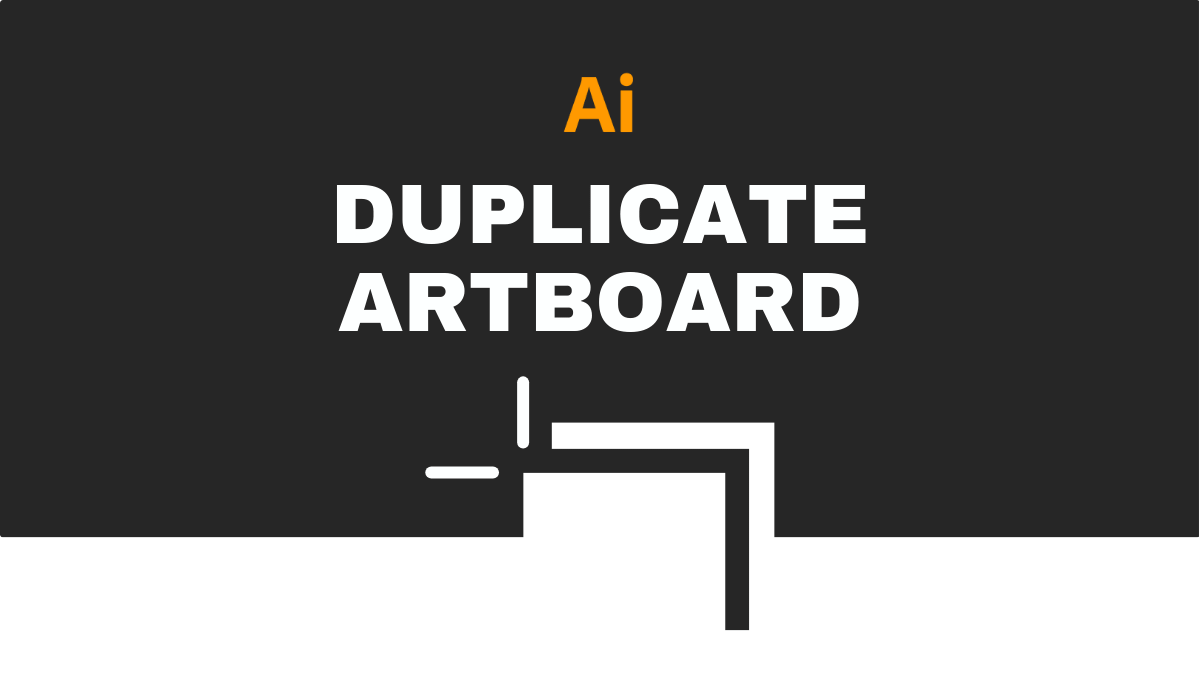

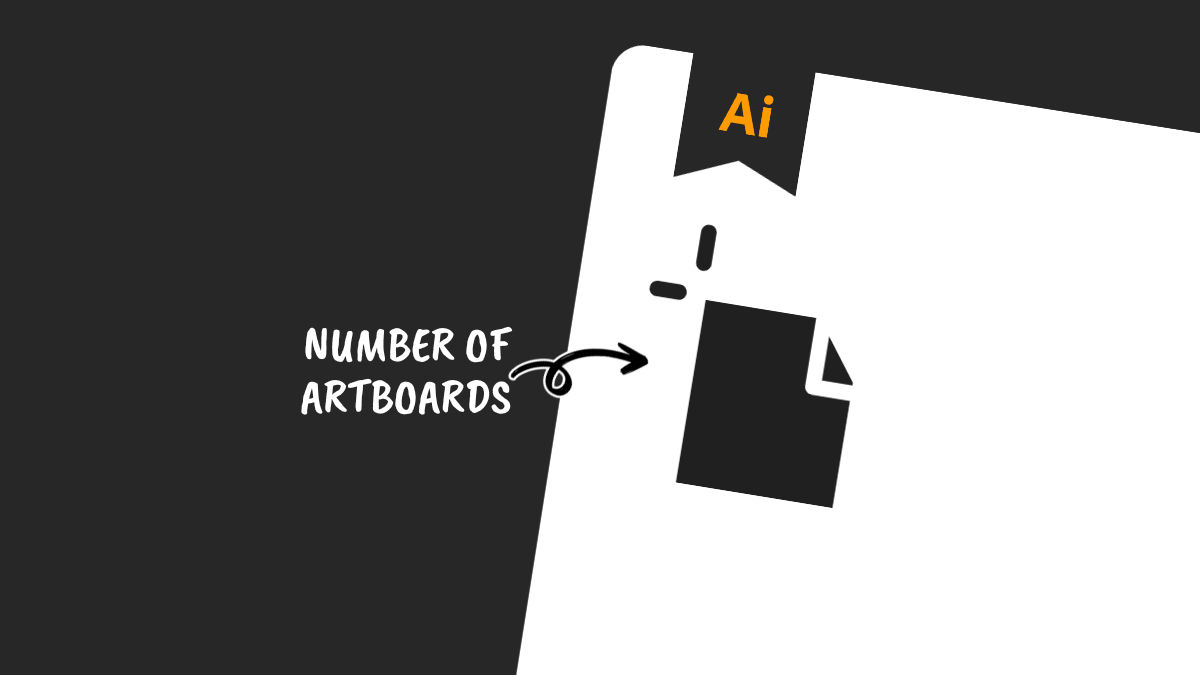

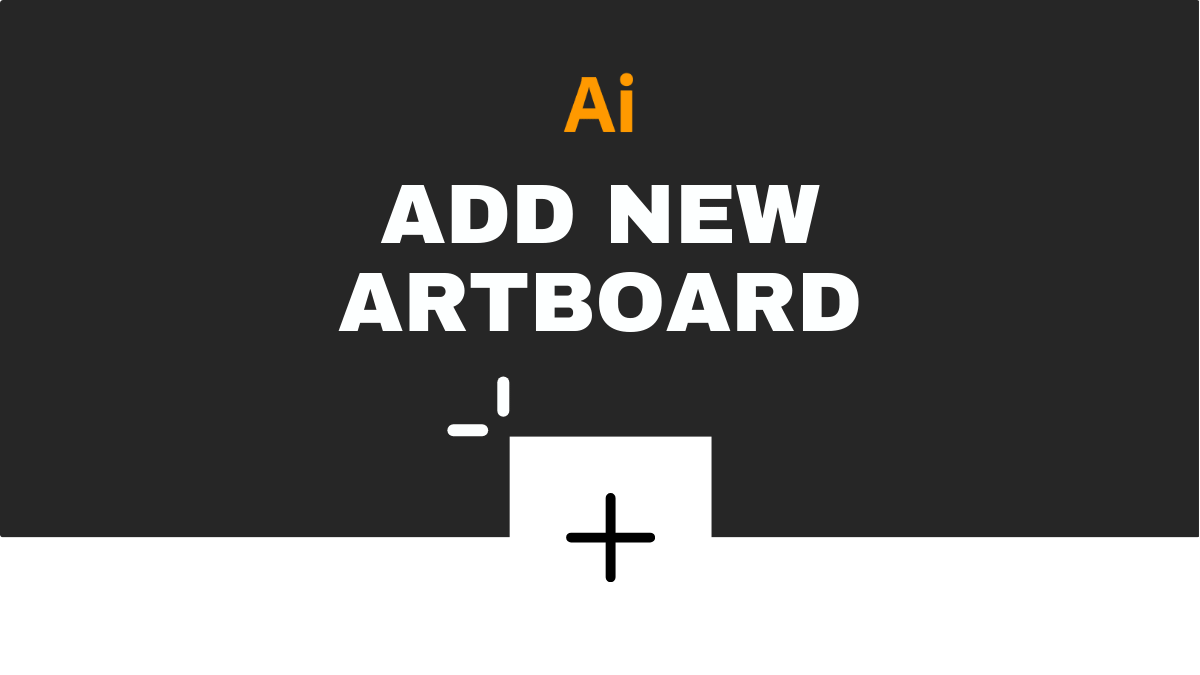
I am racking my brain, and over thinking many ideas, and still don’t come up with anything. I really want to sell digital products. But still, after this long detailed email, don’t have a clue on what, or how to do it.
Hey Kristan, thanks for being here. If you want to learn more on how to do it, you may want to check out How to Create and Sell Digital Products (https://funnelgraphic.com/create-sell-market-digital-products/). This one you are looking at now talks about 57 digital products you can sell, but not about how to do it.
Let me know if that helps or not 🙂