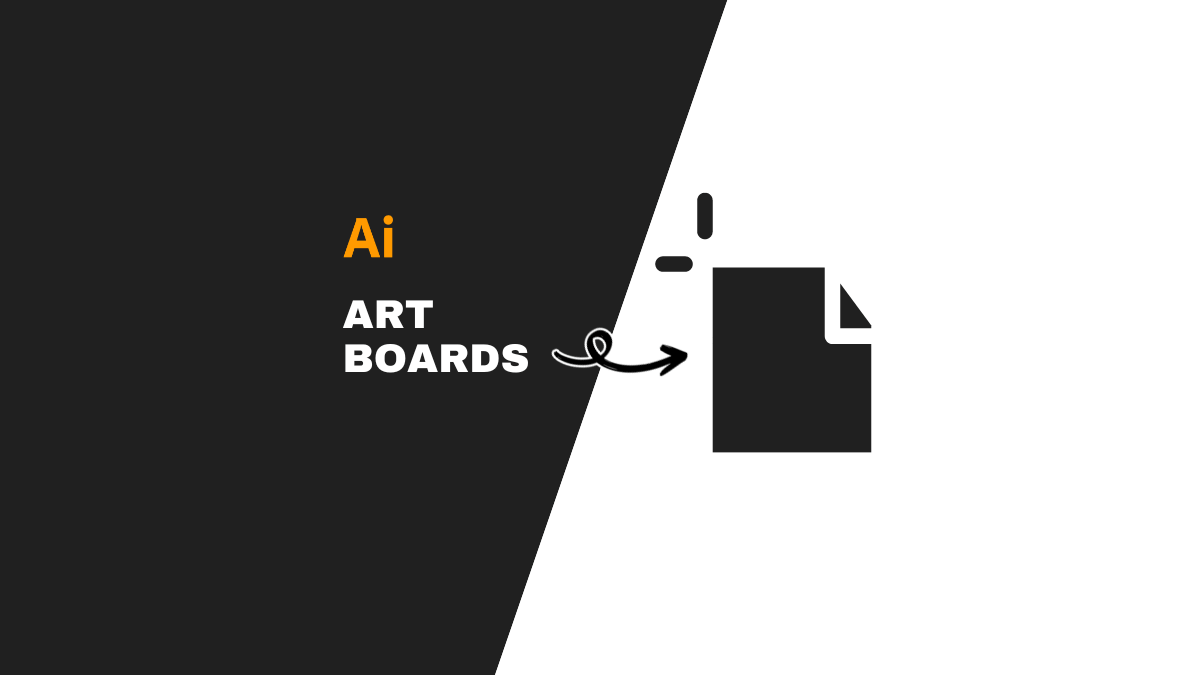Find Your Best Etsy Canva Template Niche with Pinterest in 2025
This website contains affiliate links. As an Amazon affiliate, I earn from qualifying purchases, our own services and products. This tutorial is an independent guide and is not affiliated with, sponsored, or endorsed by Canva Pty Ltd. All product names, logos, and interface screenshots are used for identification and educational purposes only. Canva is a registered trademark of Canva Pty Ltd. Screenshots are used under fair use for the purpose of commentary and instruction.
If you’ve been wondering whether selling Canva templates on Etsy is still a thing in 2025 or even 2026, let me snap you off the overthinking spiral: yes, it is.
And if you’re smart about your niche and use Pinterest to your advantage, it can be one of the best ways to turn your design ideas into a sustainable digital product income stream.
This guide will walk you through what works now, what to avoid, and exactly how to set yourself up for success, even if you’re just starting your own business with nothing but a free Canva account and some curiosity.
What Makes a Canva Template Sell on Etsy?
Let’s be real. Etsy is crowded. You’ve probably used Etsy before and scrolled past a hundred lookalike listings with the same fonts, the same layouts, the same muted stock photos.
The difference between templates that sit there collecting digital dust and ones that make money on Etsy comes down to three things: originality, usability, and niche clarity.
A Canva template doesn’t need to be complicated to sell well. In fact, most buyers want beginner-friendly templates ready to edit.
That means fonts they don’t have to buy separately, layouts that are drag-and-drop simple, and stock photos they can swap out without hassle.
If you create your own original design and focus on a niche audience (say, wedding photographers or real estate agents), you’ll stand out from the sea of generic designs.
Do You Need a Canva Pro Account to Sell Templates?
This one trips up a lot of new Etsy sellers. Do you need a Canva Pro account? Short answer: no, you can use Canva free to get started.
But here’s the catch, if you use Canva Pro elements, your buyers will either need to pay for Pro themselves or swap those elements out.
That can be frustrating for your customer and lead to poor reviews. My advice? Use Canva Pro yourself if you can (it’s worth it for the fonts, the mockups, and the stock photos alone) but create templates with commercial and non-commercial use in mind.
Stick to free fonts or bundle in instructions that clearly explain what’s required.
Think about it like this: you don’t want someone’s first sale with your template to turn into their last because they were blindsided by hidden costs.
Which Canva Templates Sell Well on Etsy?
Not every type of product has equal demand. Some categories are always in high demand, like Pinterest pin templates, social media bundles, and small business branding kits.
Templates that help people save time, especially with their marketing, are the top selling digital downloads year after year.
If you’re not sure which templates to sell on Etsy, start by looking at your own behavior. What templates do you find yourself searching for?
Then, head to Creative Market or Gumroad and see what’s trending there. Combine that insight with a little Etsy SEO research (yep, that’s a thing, keywords matter here just like they do on Google).
Think about niches that need a lot of traffic, like bloggers or coaches. They’re always creating pins, social posts, and lead magnets. Which means your templates can become their shortcut to showing up online without burning out.
What Niches Should I Choose To Use Canva Design To Make Money On Etsy?
Here are 20 niches that hit that sweet spot of high demand, low competition, and desperation for design help:
- Wedding Photographers – They need pricing guides, welcome packets, and Pinterest pin templates that make brides stop scrolling.
- Real Estate Agents – Flyers, open house templates, Instagram posts, and branded listing presentations.
- Wellness Coaches – Meal plan layouts, digital download trackers, habit checklists, and client intake forms.
- Etsy Sellers (yes, meta) – Shop banners, pin graphics, product mockups, and digital product listing templates.
- Yoga Studios – Class schedules, retreat brochures, and social media templates for new classes.
- Pinterest Managers – Pin templates, monthly reports, and branded Canva designs they can resell to clients.
- Teachers & Homeschool Parents – Worksheets, lesson planners, and digital download activity packs.
- Nonprofits – Donation forms, event flyers, Canva templates for campaigns, and branded newsletters.
- Virtual Assistants – Onboarding kits, pricing guides, and pitch decks to land clients.
- Hair & Beauty Salons – Price lists, loyalty cards, appointment reminders, and Instagram post templates.
- Event Planners – Proposals, mood boards, day-of timelines, and Pinterest pin template bundles.
- Pet Businesses – Grooming price sheets, pet-sitting checklists, Instagram reels covers, and digital download certificates.
- Life Coaches – Journals, goal-setting planners, challenge worksheets, and workbook templates.
- Restaurants & Cafés – Editable menus, social promos, seasonal specials flyers, and pin graphics for recipes.
- Fitness Trainers – Workout trackers, challenge templates, nutrition guides, and branded Canva content packs.
- Content Creators on YouTube – Thumbnails, media kits, and digital download templates for sponsorships.
- Wedding Planners – Timeline planners, budget spreadsheets, welcome guides, and Canva design lookbooks.
- Therapists & Counselors – Intake forms, resource handouts, digital journals, and templates ready for branding.
- Podcast Hosts – Episode covers, media kits, Pinterest pin templates, and guest pitch decks.
- Interior Designers – Mood boards, proposal kits, Pinterest templates for portfolio projects, and design presentation decks.
Notice the pattern? These aren’t just “cute designs.” They’re business tools disguised as Canva templates. That’s where the money is, helping people save time, look professional, and land clients of their own.
How Does Pinterest in 2025 onwards Impact Canva Template Sales?
Pinterest in 2025 isn’t the same Pinterest you used five years ago. It’s still one of the best platforms for driving a lot of traffic to your Etsy shop, but the algorithm now favors consistency and fresh pin graphics more than ever.
That’s good news for you. Why? Because if you create Pinterest pin templates, you’re not just selling a digital product, you’re selling time. And time is the most valuable currency for small business owners.
A ready-to-use Pinterest pin template is exactly the kind of low competition, high demand asset that will get you noticed.
Use Canva to make your own pins promoting your Etsy shop. Show your buyers what their finished pins could look like. The more visual proof you give, the more your listings stand out.
Can You Really Make Passive Income with Templates on Etsy?
Let’s not sugarcoat this. Selling Canva templates on Etsy isn’t a set-it-and-forget-it overnight side hustle. It takes effort up front, learning how to create Canva templates, making mockups, uploading listings, and writing descriptions that are SEO-friendly.
But here’s where the magic kicks in: once your templates are uploaded and optimized, they become digital downloads. That means every time someone buys, Etsy automatically delivers the pdf file or template link.
You don’t have to lift a finger. That’s where the great passive income potential lies.
Yes, you’ll still want to keep adding to your template library, but compared to shipping physical products? It’s a dream.
What Fonts and Design Choices Matter Most?
Fonts make or break a Canva design. Free fonts are a safe bet for accessibility, but don’t let that limit your creativity. Canva Pro opens up a huge font library that can give your template that polished, original design feel.
Here’s my rule of thumb: pair one clean, readable font with one accent font that matches the brand vibe of your niche. Don’t overcomplicate the layout. Remember, your buyers are likely beginners. They want templates ready to customize without design school headaches.
Step-by-Step: How to Create Canva Templates to Sell
If you’ve been thinking, “I want to sell Canva templates but not sure where to start,” here’s a beginner-friendly roadmap to get you started:
- Pick a niche – Don’t try to make a template for everyone. Choose a niche where people are actively trying to grow (bloggers, realtors, coaches).
- Use Canva to make your design – Stick with fonts, colors, and layouts that are both professional and easy to customize.
- Save a shareable template link – This is what your customers will receive in a pdf file download.
- Mock it up – Show the finished look in real-world context (a Pinterest pin template shown as a pin, a brand kit shown on Instagram).
- Upload to your Etsy shop – Write a description that uses keywords like “digital download,” “Canva template,” and “templates on Etsy.”
This step-by-step approach makes the whole process less overwhelming. And yes, you can create your own original design even if you’re just learning.
Should You Only Sell on Etsy?
Etsy is one of the best marketplaces to get exposure fast, especially if you’re brand new. But don’t stop there. Digital products on Etsy can also live on Gumroad, Creative Market, or even your own template shop.
Here’s why that matters: if Etsy changes its policies (or your listings get buried), you’ll still have income streams elsewhere. Selling Canva templates across multiple platforms helps you build a sustainable side hustle without putting all your eggs in one basket.
Beginner-Friendly Tips for Your First Templates To Sell On Etsy
Your first sale is always the hardest. You’ll question your pricing, worry if your designs are good enough, and refresh your Etsy shop dashboard a hundred times. That’s normal. A few tips that help:
Start with a small batch of template ideas rather than a massive catalog.
Price fairly, don’t race to the bottom, but don’t overprice before you have reviews.
Use pin graphics and Pinterest boards to drive eyeballs or visitors to your Etsy shop selling digital products.
And remember: you’re learning with every listing. What doesn’t sell is just feedback. Use it to refine, not to quit.
What About Legal Stuff Like Fonts and Stock Photos?
This is where many beginner Etsy sellers get tripped up. Just because you can use Canva content doesn’t mean you can resell it. Always double-check Canva’s licensing terms for commercial and non-commercial use.
Stick with free fonts and stock photos included in Canva’s license or provide clear instructions if buyers need Canva Pro.
Don’t resell clipart or templates you find elsewhere, create your own original. That’s what will keep your template shop safe and your customers happy.
Final Thoughts: Selling Canva Templates
Here’s the truth: selling Canva templates is not saturated if you focus on originality and niche clarity.
There’s still plenty of room for creative Etsy sellers who want to sell well-designed, beginner-friendly templates. And Pinterest in 2025 remains a goldmine for getting eyes on your work.
Your Etsy shop can become more than just a side hustle. It can grow into a brand that provides steady, great passive income. But only if you approach it with consistency, originality, and empathy for your buyers.
👉 Need help packaging your first Canva template? Check out this guide on how to start selling Canva templates from scratch: it’s my step-by-step blueprint.
This website contains affiliate links. As an Amazon affiliate, I earn from qualifying purchases, our own services and products. This tutorial is an independent guide and is not affiliated with, sponsored, or endorsed by Canva Pty Ltd. All product names, logos, and interface screenshots are used for identification and educational purposes only. Canva is a registered trademark of Canva Pty Ltd. Screenshots are used under fair use for the purpose of commentary and instruction.