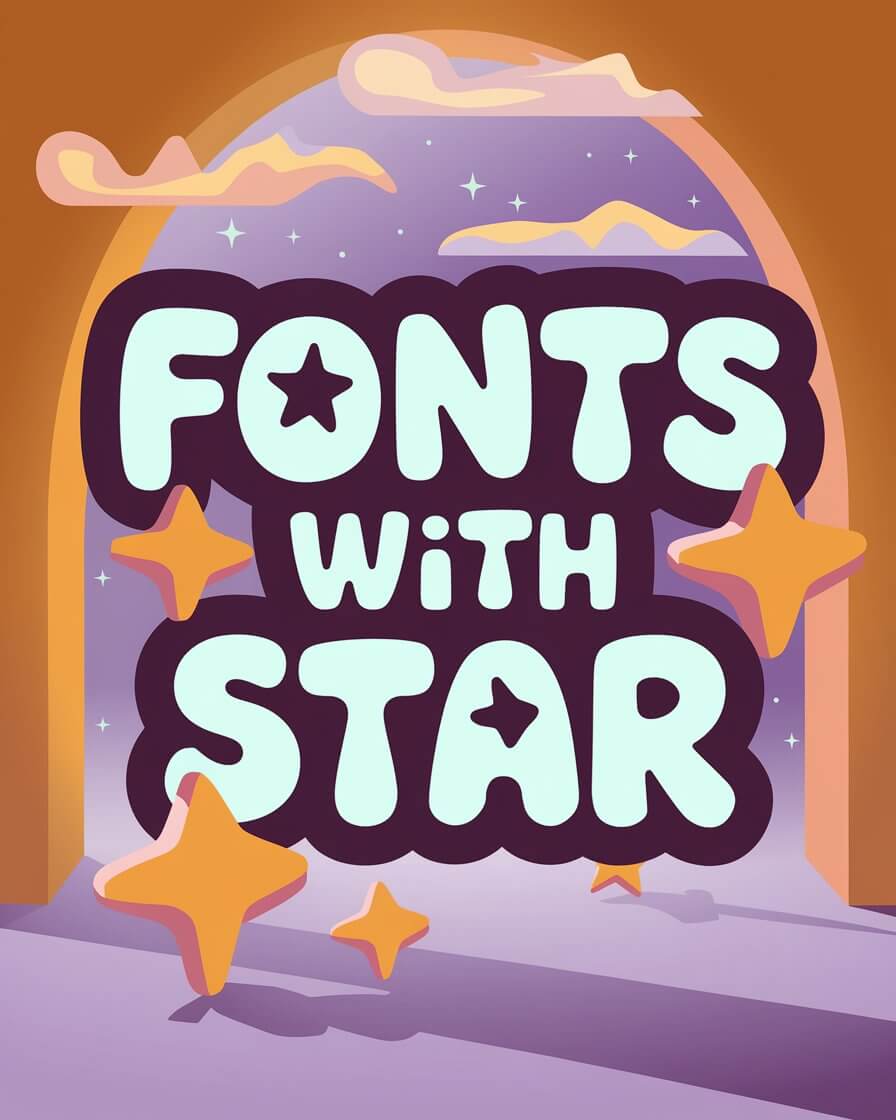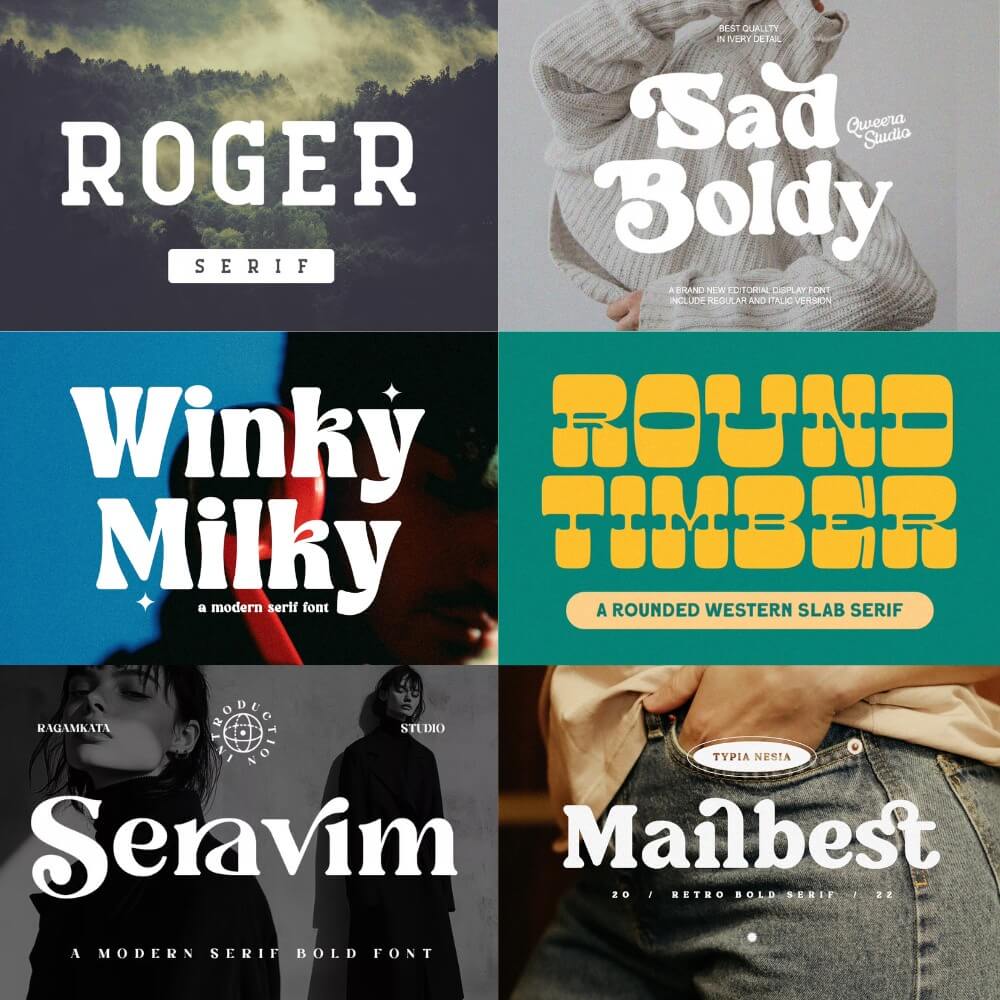6 Crown Fonts: Royal Symbols 👑 All Creatives Should Know

This website contains affiliate links. As an Amazon affiliate, I earn from qualifying purchases, our own services and products. This tutorial is an independent guide and is not affiliated with, sponsored, or endorsed by Canva Pty Ltd. All product names, logos, and interface screenshots are used for identification and educational purposes only. Canva is a registered trademark of Canva Pty Ltd. Screenshots are used under fair use for the purpose of commentary and instruction.
There’s something undeniably powerful about a crown. It’s not just a crown symbol on your screen, it’s a shortcut to “royal” in any design.
If you’ve ever searched for the perfect crown font, emoji, or crown symbol to copy and paste into your project, you know the struggle. The options are endless, the styles all different, and the results? Sometimes a little… off.
That’s why I put this guide together. So you don’t have to waste hours hunting through random websites, copying the wrong ♔, or downloading a sketchy file just to add a simple crown symbol.
By the end of this, you’ll know where to find the best crown fonts, how to use them, and exactly how to give your designs that royal touch.
Fonts With Crown
1. Dream Kings

Dream Kings is such a fun and playful font with a charming handwritten vibe. It’s perfect for adding personality to logos, branding, invitations, or even social media posts. The unique characters make every project feel creative and full of life.
2. Hail King

Hail King is a fun and quirky handwritten display font that’s perfect for adding personality to your projects. It’s versatile enough for logos, invitations, or social media, and it even supports multiple languages. Definitely a playful choice for creative designs.
3. Little Princess

Little Princess is an adorable, playful font perfect for adding charm to holiday designs, greeting cards, and social media posts. It features crowns for a royal touch, works for both kids and adults, and comes in versatile formats.
4. Throne Dingbat

Throne Dingbat is a playful and versatile font packed with 62 charming doodle symbols, perfect for logos, ornaments, or creative projects. It’s easy to use, comes in multiple formats, and adds a whimsical touch to any design.
5. Crown Control

Crown Control is a playful comic display font with a fun, handwritten vibe. It’s perfect for adding personality to logos, branding, posters, or social media. With multilingual support and versatile features, it’s a great choice for creative projects.
6. Star Crown – Graffiti Type

Star Crown is a bold and vibrant graffiti-inspired font that brings a playful, urban vibe to your designs. It’s perfect for posters, stickers, or any creative project. With ornaments, ligatures, and multilingual support, it’s versatile and easy to use.
1. What makes a crown font so special?
Let’s be honest—most fonts blend in. They do their job, look clean, and move along. But crown fonts? They command attention. They turn plain text into something that looks royal without you even trying too hard.
I still remember the first time I added a crown font to a logo for a client. Their face lit up. Suddenly, their project didn’t just look polished, it looked like a brand fit for a queen.
That’s the power of the right typeface. It’s not just about the letters. It’s about how the design makes people feel.
When you add a crown font to a creative project, you’re not just adding letters—you’re sending a signal. Luxury. Authority. Royal flair. And if you ask me, it’s a style every designer should have in their back pocket.
2. How do crown symbols instantly change the look of your text?
A crown symbol might look small, just a tiny 👑 or ♛ pasted next to a name—but it carries weight. It adds a layer of meaning to your text that plain letters can’t touch.
Think about a username on Instagram with a crown symbol at the end. Or a wedding invitation with a subtle ♕ tucked into the corner.
Immediately, the look shifts from casual to elegant. That’s the magic of adding a symbol that says “royal” without words.
And the best part? You don’t need design software to do it. You can copy and paste crown symbols right from your clipboard and instantly elevate your style.
3. Where can you find the best crown fonts online?
This is where most creatives get stuck. You Google “crown fonts” and you’re hit with hundreds of results. Some look legit. Some… not so much. The real trick is knowing where to explore.
Look for trusted font directories that offer a wide selection and clear license terms. That way, you know you’re not downloading something that will give you a headache later.
Sites with both free and premium crown fonts are your best bet, you can test styles without paying upfront and upgrade when you find the perfect one.
Pro tip: always double-check the license. If you’re using the crown font for a client project, you don’t want a legal surprise later.
4. Can You Just Copy and Paste a Crown Symbol Instead of Downloading?
Yes, and honestly, sometimes that’s the smartest move. Not every project needs a full crown font. If all you want is a touch of royalty, a quick copy and paste crown symbol does the job beautifully.
Here’s how I usually handle it: I grab the crown emoji 👑 or a classic like ♕, ♛, ♔, or ♚, copy it to my clipboard, and paste it right where I need it. It takes seconds, and the result instantly gives your text that royal look.
Of course, a paste crown symbol isn’t as flexible as a typeface. You won’t get the same control over weight, spacing, or style.
And depending on the platform, not every crown emoji renders the way you’d expect. But for a quick creative project, or when you just need to experiment, it’s a simple, free solution that works.
5. What crown emojis 👑, ♕, ♛, ♔, ♚, 🤴 👸 should you use?
This is where it gets fun. Crown emojis aren’t all the same, they each send a slightly different message.
- 👑 The classic crown emoji. Works for almost everything.
- ♕ The queen crown. Perfect for anything feminine or elegant.
- ♛ The king crown. Bold, traditional, and strong.
- ♔ The lighter crown. Minimal and clean in look.
- ♚ The royal-style crown with flair. Great for stand-out designs.
- 🤴 👸 These add a playful twist, perfect if you want to be less serious and more creative.
Mixing and matching them gives you options for different vibes. Whether you want a bold royal look or something subtle, there’s a crown symbol for that.
6. How do you style crown fonts for a creative project?
The biggest mistake I see? Slapping a crown font on plain text and calling it a day. A crown deserves better.
Here’s what works:
- Pair the crown font with a serif typeface for a classic royal style.
- Use gold, silver, or deep jewel tones in your design to match the crown’s symbolism.
- Keep the layout clean. The crown itself is the focal point, you don’t need clutter around it.
Remember: the crown should elevate the text, not fight it. Think less “digital confetti,” more “centerpiece.”
7. Serif vs. modern: which type of crown design works best?
This comes down to the vibe you want. Serif fonts paired with crown symbols scream tradition and royalty. They’re your go-to if you want that timeless king-or-queen feel.
Modern, sans-serif typefaces paired with crown icons create a fresher, trendier look. They’re ideal for branding that wants to feel royal but not old-fashioned.
So, which one’s best? Honestly, it depends on the project. Some designers swear by serif. Others prefer a clean, modern style. My advice? Experiment with both and see what makes your project shine.
8. How do you know if your crown fonts are free to use?
This is a big one. Just because a font says “free download” doesn’t mean it’s free to use for your project.
Most crown fonts come with a license. Some are free for personal use but require payment for commercial projects. Others are truly free—rare, but worth hunting for. Always check before you click that “download crown” button.
If in doubt, email the creator. It might feel awkward, but it’s better than using a font without permission.
9. Should you download crown fonts or stick with crown symbols?
Here’s how I decide:
- If it’s a long-term creative project (like a brand logo), I download the font.
- If it’s a quick post or a one-time design, I copy and paste a crown symbol.
Both options work. It really depends on the type of project and how much flexibility you need in your design.
The good news? You don’t have to choose one forever. Many creatives mix both crown fonts and symbols depending on what they’re working on.
10. What’s the easiest way to explore and create a wide selection of crown looks?
The truth? You’ll never know the best style for your crown font until you explore. Play with different crown symbols, test serif vs. sans-serif typefaces, and experiment with copy and paste crowns.
I recommend building a little personal library of crown looks you love. Keep them in a folder, ready to go. That way, when a client asks for something royal, you’re not scrambling—you’ve got a clipboard of options waiting.
Key Takeaways
✓ Crown fonts aren’t just decorative—they send a royal signal in your design.
✓ Crown symbols like 👑, ♕, ♛, ♔, ♚, 🤴 👸 instantly elevate text without downloading.
✓ Pairing a crown font with a serif typeface creates a timeless queen-or-king style.
✓ Always check the license before you download crown fonts for a project.
✓ Copy and paste crowns are quick, but fonts give more flexibility in design.
✓ Keep a wide selection of crown looks ready for your creative projects.
This website contains affiliate links. As an Amazon affiliate, I earn from qualifying purchases, our own services and products. This tutorial is an independent guide and is not affiliated with, sponsored, or endorsed by Canva Pty Ltd. All product names, logos, and interface screenshots are used for identification and educational purposes only. Canva is a registered trademark of Canva Pty Ltd. Screenshots are used under fair use for the purpose of commentary and instruction.